Magento Product Labels will surely increase your sales by showing labels on the product and category of your store page . Admin can upload custom design for custom Image badges as well Like featured, popular, new and many more.
Features
- All browser compatible (IE7+,FF,Chrome etc).
- Works very fine in all magento versions.
- Increase sales with interactive product image labels.
- Easy to use and customizable from the magento admin.
- Works in all custom magento template.
- Category and product view for labels.
- Set Labels in admin like Sale, New,Featured and Sold-out.
- Set Label images manually.
- Delete previously set label images manually.
Installation
Installation of the module is super easy you need to move the app folder into Magento root directory.
After moving both the folder flush the cache from Magento admin module . Under system > cache management.
After those primary step you just need to configure the module.
How to use
Magento Product Labels module usage is easy after the installation of the module. You will need to follow the instruction list as per the given screenshot.
1.Set Label Image in Admin Panel->System->Configuration->Manage Product Custom label Image.
2. Assign Label Image to Product in Admin Panel->Catalog->Manage Products->Product Custom Label Image.
Front-End
Now Frontend looks like this screenshot.
That’s all for the base Magento Product Labels , still have any issue feel free to add a ticket and let us know your views to make the module better https://webkul.uvdesk.com
Current Product Version - 1.0.0
Supported Framework Version - 1.6.x.x , 1.7.x.x , 1.8.x.x , 1.9.x.x
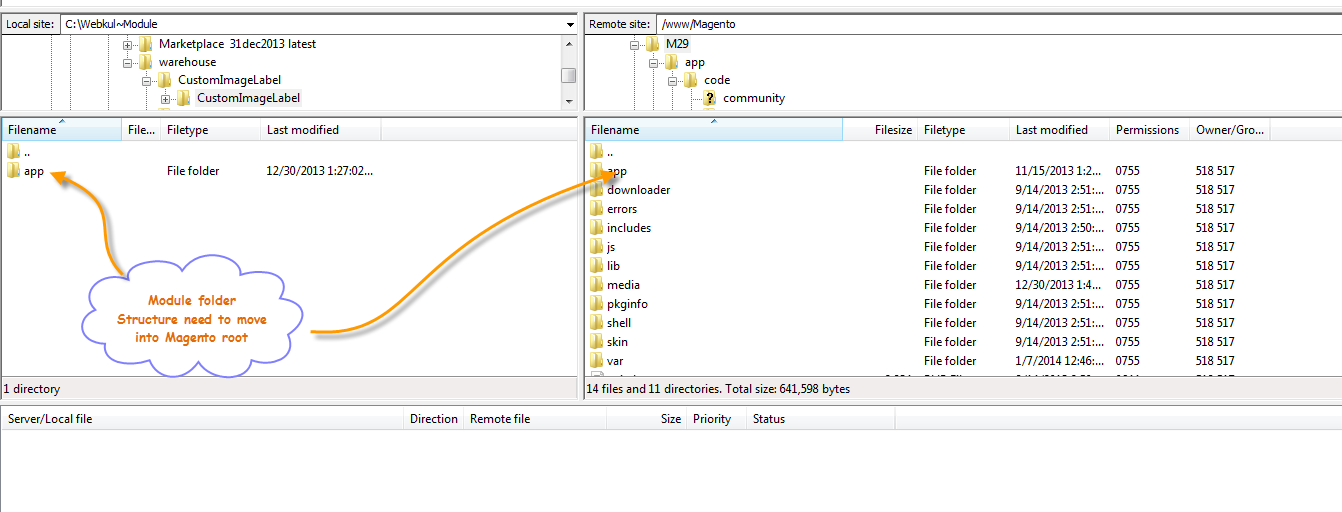

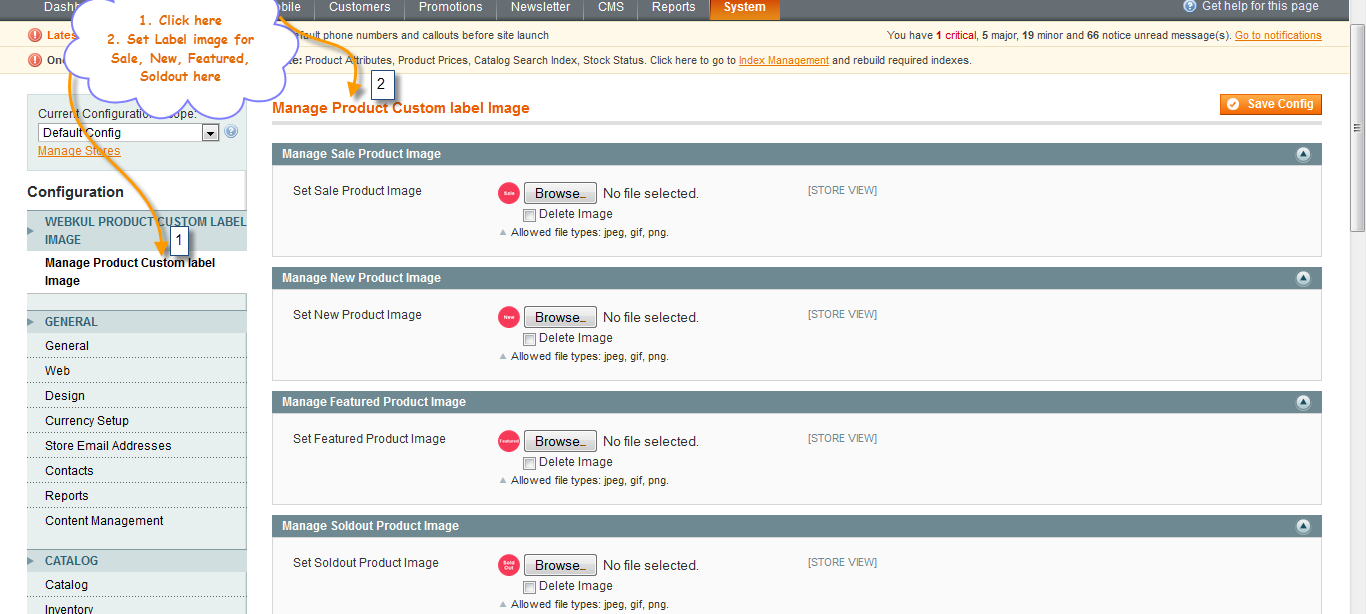



Be the first to comment.