CS-Cart Extended Store Locator: This magnificient add-on will power user’s site with CS-Cart store locator integrated with location management system possessing the best location representing tool. Its flexibility allow user to easily manage any number of store location. Moreover it will provide visitors with a searchable map of stores to increase the point of interest. The main aim is to increase visitors experience with minimum efforts.
Features
- Well integrated with CS-Cart Multi vendor Marketplace.
- Option to view the vendor’s store location.
- Can be operated along with CS-Cart store locator.
- In addition functionality of viewing the name and location of store is provided.
- Functionality of latitude and longitudinal view via geographical location.
- Manage and display the store location via Google map.
- Moreover it can be referred to as an address map, address location map, store locator map, admin store finder and vendor store locator.
- Adding physicality to business which will add authenticity and genuine to admin existence.
- Attract more customers extending beyond the online space.
Feature added in version 1.3-
- Added permission privileges for user groups.
CS-Cart Extended Store Locator
Video Tutorial
Backend Configuration
-
- Click on Setting to configure the add-on. Please view the snapshots for better understanding.
-
-
- Enter the Map API key and Save the settings.
- If Admin wants to view the vendor store locator as admin store locator he/she needs to select “YES” otherwise vise-versa. For approval to view the vendor store location please select “YES” otherwise “NO”.
-
-
- To redirect into Extended Store Locator page click on Extended Store Locator.
-
- To add any location click on “+”. For better understanding please view the snapshots below.
-
- Fill the details mentioned below in the snapshot which includes name of the store, name of vendor, description of store, country and city of store and geographical location of store.
-
- Here Admin can view the details of all the vendor store location. He can enable/disable the store location. For more better understanding please view the snapshot below.
In Order to display the Store Locator Map on Vendor Store, A layout block need to be added.
Go To Design -> Layouts -> Vendor Store to add a block on desired position as shown below.
Frontend View
-
- If admin has enabled vendor location as store location then user can view the details of store location which includes the individual vendors store location with description and location of store and admin store location.
- View of individual vendor location.Will only be visible if admin has added a block for this under layout settings.
Support
That’s all for the CS-Cart Extended Store Locator, still have any issue feel free to add a ticket and let us know your views to make the product better http://webkul.com/ticket/index.php.
Besides this you can explore our cs-cart Development Services and Quality cs-cart add-ons.
Current Product Version - 1.4
Supported Framework Version - 4.14.x - 4.16.x

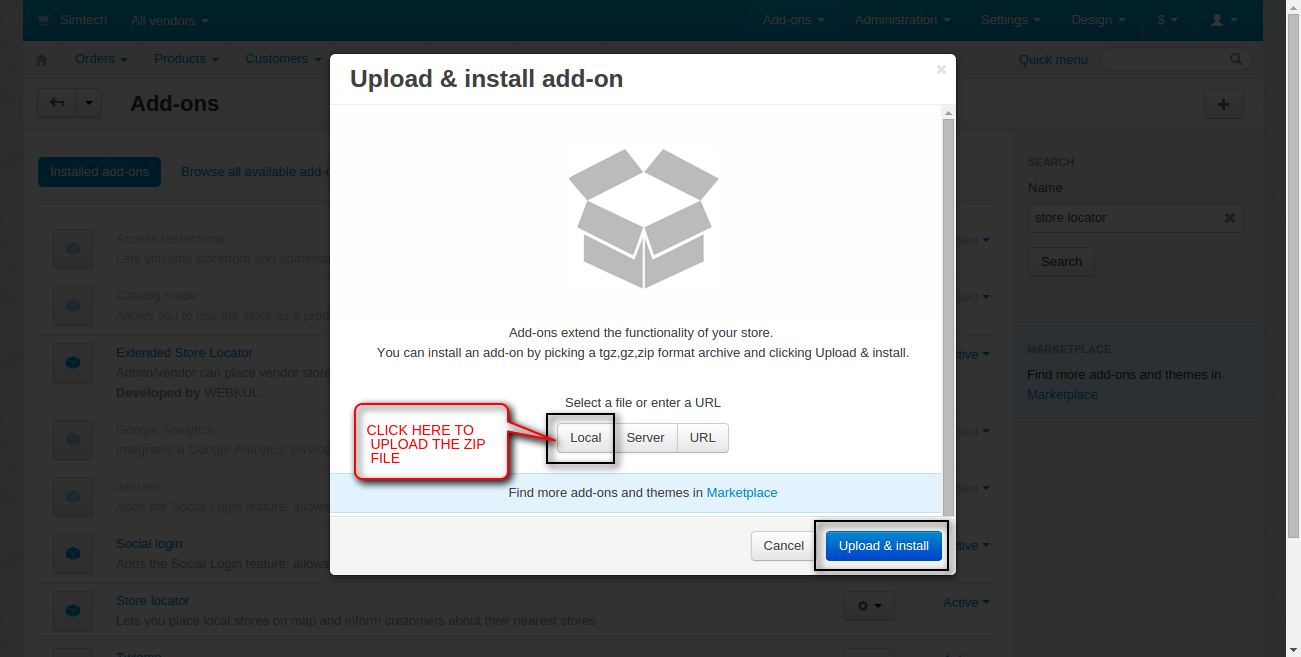
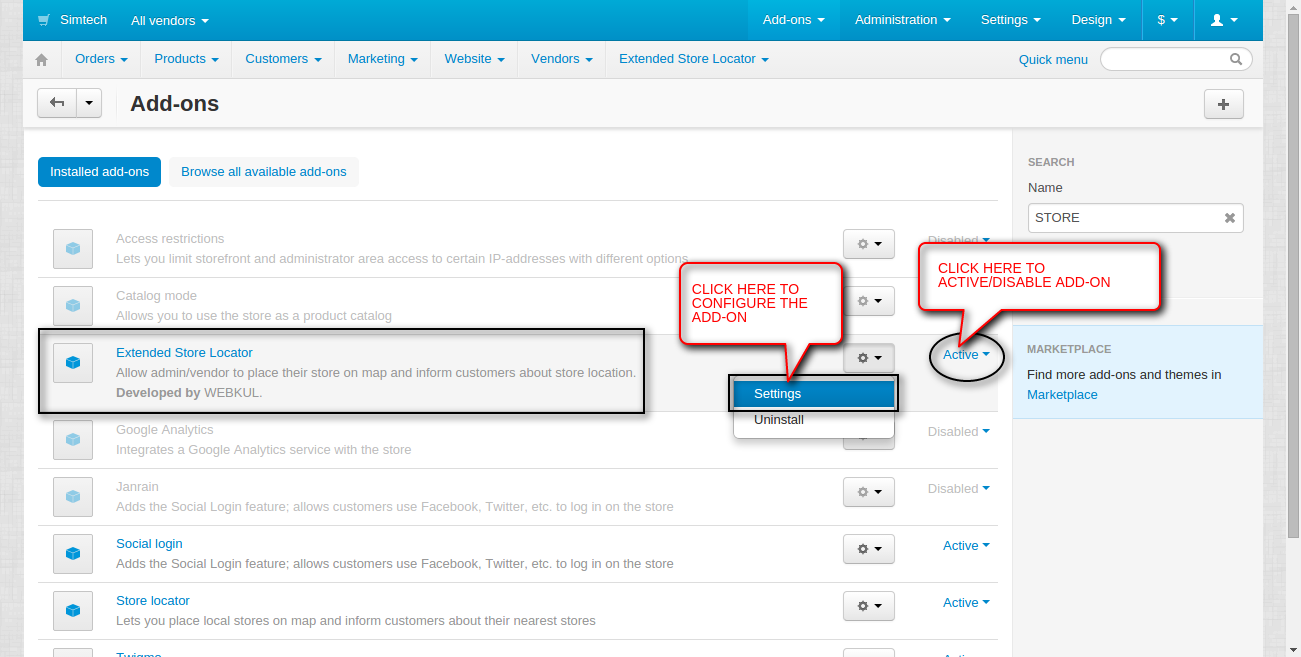



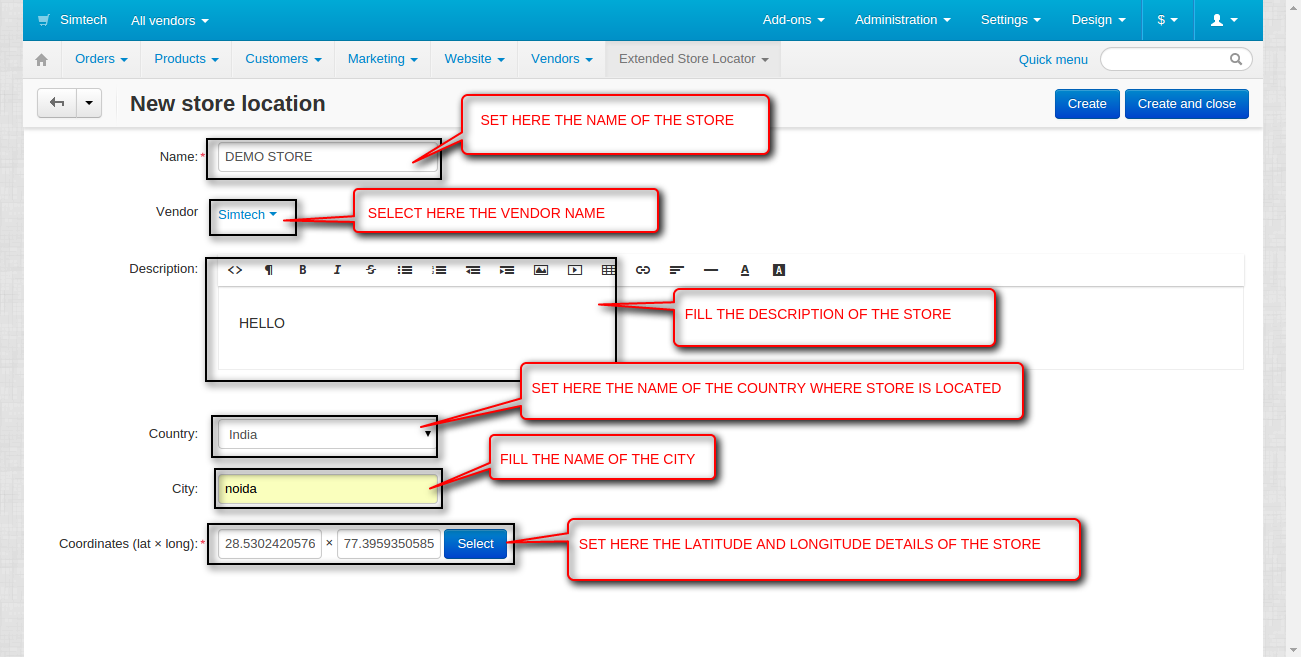



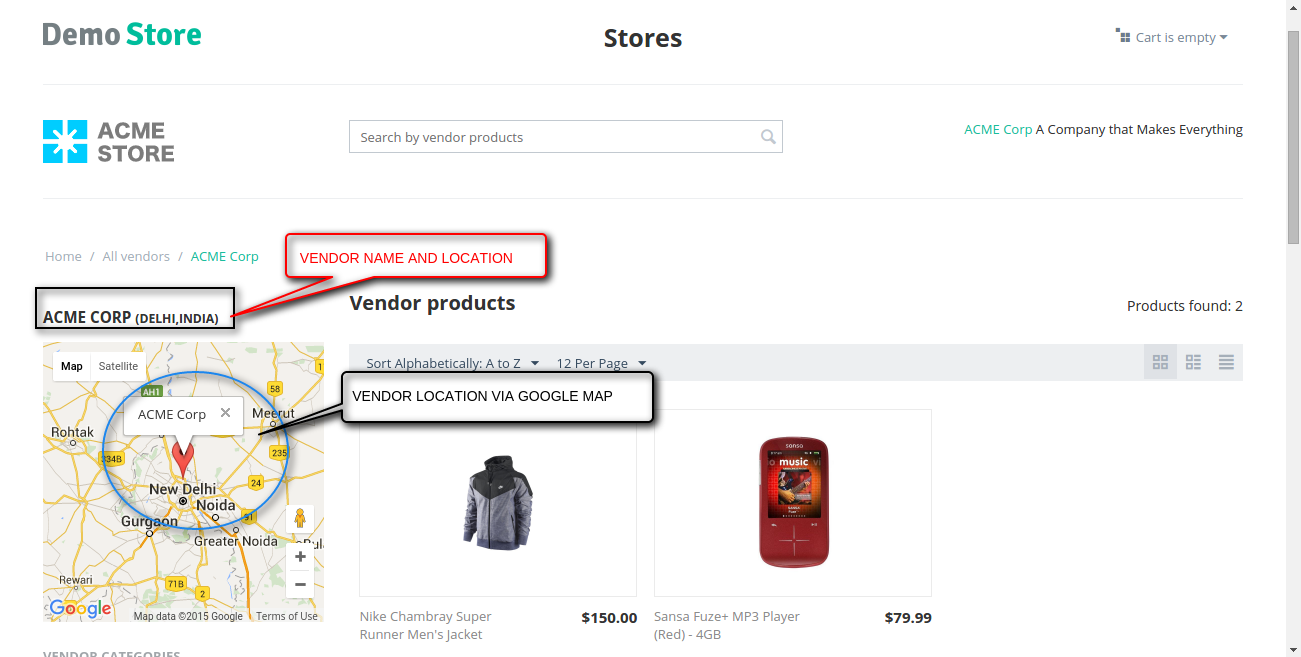
Be the first to comment.