Opencart Marketplace Reward Points System allows the sellers to add reward points to their products using which customers can purchase the seller’s product. Here sellers can add reward points to each product. Sellers can also mention the number of points that can be used to purchase the product. Customers receive the reward points after the product purchase and they can check the earned point details for each seller separately.
This module is an add-on of the Opencart Marketplace module. You need to install Marketplace first to install Opencart Marketplace Reward Points System.
Note:
1. This module supports all templates and themes including the Journal theme.
2. Opencart Marketplace Reward Points System supports the Multi-Store feature of default Opencart.
Check a brief overview of the plugin –
Features of Opencart Marketplace Reward Points System
- Sellers can enter reward points for each product.
- The Sellers can enter the reward points which can be used to purchase each product.
- Sellers can see the list of products in which reward points are added.
- The Sellers can edit or remove the reward points.
- Reward points of each seller are managed separately.
- Customers receive the reward points after the product purchase.
- The Customer can even see the details of earned reward points.
- Customers can use the reward points on the particular seller’s product from which they have earned the points.
- The Customer can enter the reward point at the time of checkout after which the amount relevant to the reward points is deducted from the product price.
- Admin can add reward points to the seller’s product.
Installation
The installation of the Opencart Marketplace Reward Points System is easy. You will receive admin, catalog, theme patch and ocmod folders in the zip file. You just need to upload the admin and catalog folders to the root directory of the website. If you are using a journal theme then you need to upload the catalog folder from the theme patch.
Once you upload the file then login to admin and go to Extensions> Extension installer and upload the XML file. The XML file can be found on the ocmod folder.
After uploading the XML file go to the Extensions > Modification and click on the refresh field.
Also, After that in Admin panel go to System -> Users -> Usergroup and edit ‘Administrator’ and select all for both Access and Modify Permission then save it.
After that under Extension > Modules install the Opencart Marketplace Reward Points System Module like this way.
Module Translation
As this Opencart Marketplace Reward Points System module supports multiple languages so this section will describe how to make the module work in different languages. Please check this link for language translation
Configuration
After installing the module admin can configure the Opencart Marketplace Reward Points System module from Extension > Modules. Here admin can enable or disable the module. 
Also, After that, go to Extension->Module-> Marketplace and click on edit. Now, After that select the ‘Reward System‘ in the account menu from the Marketplace module so that seller can see the option in their marketplace menu.
Opencart Marketplace Reward Points System for sellers
After completing the installation and configuration of the Opencart Marketplace Reward Points System, Sellers can add or edit the product to enter or delete reward points. Under the reward tab, sellers can find the option to enter reward points required to purchase products and reward points customers will earn.
The Seller can see the list of the products in which reward points are added. Also, the seller can edit the reward points. This seller needs to select the reward system option from the marketplace menu.
After clicking on the edit button, sellers will receive a pop up to enter the reward point obtained by customers after purchasing the product and the reward points required to purchase the product.
Opencart Marketplace Reward Points System for customers
Customers can earn reward points from each seller and admin by purchasing their products. They can see the details of the reward point from their account section. For this, customers need to click on the reward point under the account menu. Here customers can check the reward points earned in each order. The negative reward points mean that amount of reward points is used to make the purchase.
After clicking on reward details, customers can see the date, seller name, order ID, and the points earned.
Also, After clicking on Total reward details, customers can see the list of sellers from which they earn the reward points and the reward points available for each seller.
On the product page, a customer can check the available reward points with the product and the reward points required to purchase the product.
After making the purchase admin needs to release the reward points from the admin section. For this admin can navigate to sales->orders. Here admin can view the order details and release the reward points.
The customer can go to the shopping cart to apply the reward points.
After clicking on ‘Use Reward Points’ customers can enter the reward points for each seller available in the cart. Also, After that customers can click on the apply button to apply the reward points.
After applying the reward points the amount relevant to the reward points deducts from the cart.
Reward Points Calculation
The applied reward points are deducted with the use of a simple formula which is:- (point used/ points required to purchase the product) * product price. For example, if there is product P with price 100. Points required to purchase the product is 50. Now the customer uses 20 reward points to purchase the product then the amount deducted will be 20/50 * 100= 40. Now 40 will deduct from the product price (100).
After applying reward points, the customer can process checkout. The customer can also see the reward point deduction at the time of order confirmation.
The customer can also see the reward points deduction under the order information page.
That’s all for the Opencart Marketplace Reward Points System module still, have any issue feel free to add a ticket and let us know your views to make the module better https://webkul.uvdesk.com/.
Current Product Version - 2.0.0.2
Supported Framework Version - 2.x.x.x, 3.x.x.x








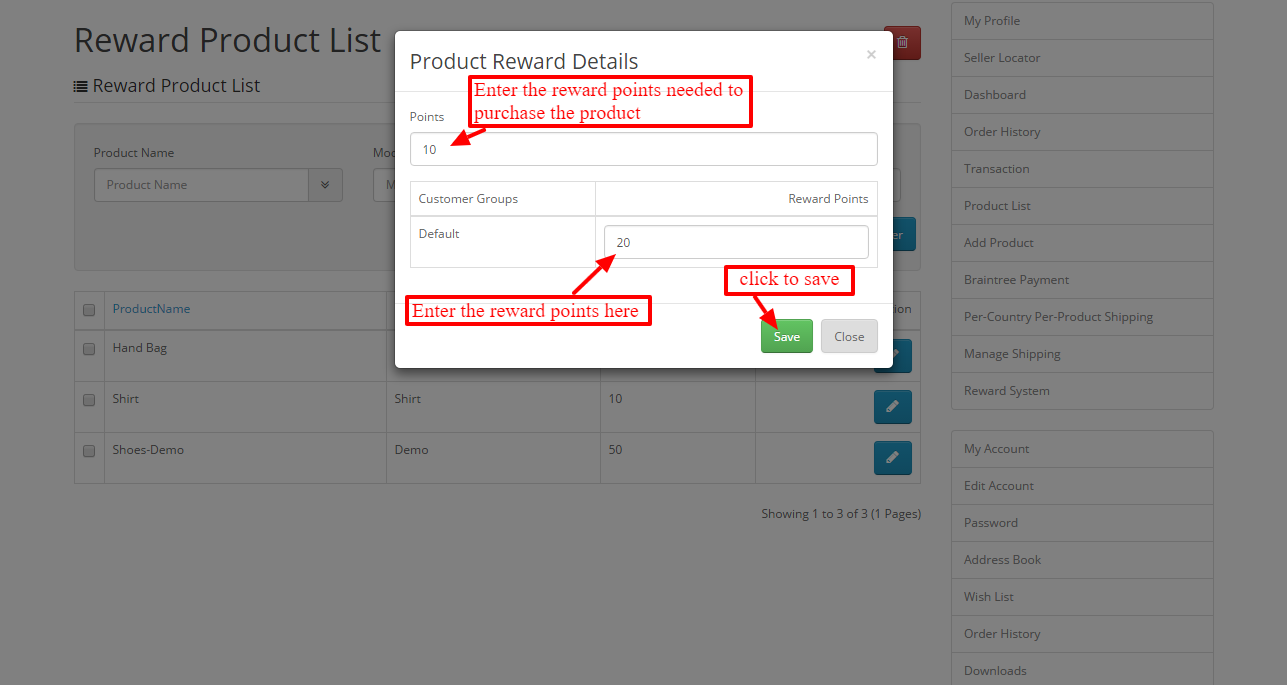











Be the first to comment.