CS-Cart Custom Shipment Carriers Tracking This shipping carrier’s tracking service makes easy for user to expedite the shipment tracking flow and delight the customers.
This extension supports 75 carriers including seven Indian carriers provided as default. Inter-nation and known ones have already been configured but if needed to add some, certainly it is possible by users.There by using this extension user can choose own carriers for the store from multiple carrier methods.
CS-Cart Custom Shipment Carriers Tracking Features
- 75 default carrier methods (BlueDart, Colissimo, Ontrac, ICC World, India Post, DHL Germany, Hermes Germany, DPD Germany, GLS Germany, GLS Europe, Courier Post, DPD Ireland, GD Express, Gati, Yodel, Hongkong Post, MyHermes, Interparcel Australia, La Poste France, AB Lietuvos, paštas, LBC Express, New Zealand Post, Naparex, An Post, Aramex, Australian Post, Afghan Post, ATS Healthcare, A One International, BRT Corriere Espresso, Belarus Post, Belgium Post, Bulgarian, Post, Camper, Correios, Ceva, Collect +, Danske Fragtmænds, FastWay Australia, FastWay New Zealand, Finland Post, JNE – Express Across Nations, Japan Post, Overseas Courier Service, Orbit Worldwide Express, Parcel Force, Postnl, Post Office UK, Post Denmark, Post Nord, Posten, Parcel 2 Go, Parcel Link, Pos Malaysia, Pakistan Post, Po?ta Român?, SM Couriers, Spee Dee, DHL Parcel Neaderland, SEUR, Trade Link International, TNT Express, TOL Australlia, Urgent Air India, Wk Mail, ACS, Royal Mail, Chronopost France, Chronopost International, TNT France, DelhiVery, Blaze Flash Domestic, DTDC, First Flight and GoJavas) are provided.
- In addition functionality of including other shipment carriers apart from 75 default carrier methods are being provided at admin end.
- Moreover Supports both CS-Cart and Multivendor.
- Functionality of tracking the shipment is provided to admin, seller and customer.
- Also Functionality of editing of shipment process can be done both by vendor and admin.
- Customers can track order via shipment carrier tracking information link provided in order detail page.
- Option of mail system is provided which consists of details of carrier and tracking URL of shipment.
- In addition give customers the ability to track their order directly from the shipment email.
Video Tutorial
CS-Cart Custom Shipment Carriers Tracking
Admin Backend Configuration
- Go to “shipping & taxes” and click on “custom shipment carriers” to activate the carrier methods according to requirements.
- Fill the details of the new carrier by writing down the name of the carrier and putting the tracking URL of the carrier then save and close.
Admin End
- Go to “View orders” to view the details of the orders there.
- View of the list of orders after it has been placed by customers from frontend.
- Click on “new shipment” to assign the shipping carrier for the individual product. For single order there can multiple carrier option depending on number of products.
-
- Set the quantity of product that needs to be shipped. Choose the shipping method as “Custom Shipping Method”, choose the carrier method and set the tracking number and order of the status accordingly as mentioned below in the snapshot.
- To view the details of shipment carrier tracking of the product, click on “Shipment” as shown below in snapshot.
- Click on desired shipment id to view the tracking details.

- In the below snapshot you can view the shipment information which displays the method , name of the carrier and tracking number.
** NOTE: The backend view of admin and vendor is same.
Order Page View at Frontend
- To track the order user need to go to the “Order” page and select the desired order he/she wants to track as shown below in the snapshot.

- In “General” customer can view the invoice generated during completion of order. In “Shipment Information” customer can find the shipment details which include the display of shipment carrier and tracking number. On clicking on the “tracking number” page will redirect to carrier’s tracking detail page.
Note : You can discover more shipping tools related to cs-cart like CS-Cart JNE Shipping Method, CS-Cart Delivery Boy App and CS-Cart ShippingEasy Connector.
Support
That’s all for the CS-Cart Custom Shipment Carriers Tracking , still have any issue feel free to add a ticket and let us know your views to make the product better http://webkul.com/ticket/index.php.
Besides this you can explore our cs-cart Development Services and Quality cs-cart add-ons.
Current Product Version - 1.1
Supported Framework Version - 4.7.x, 4.8.x, 4.9.x




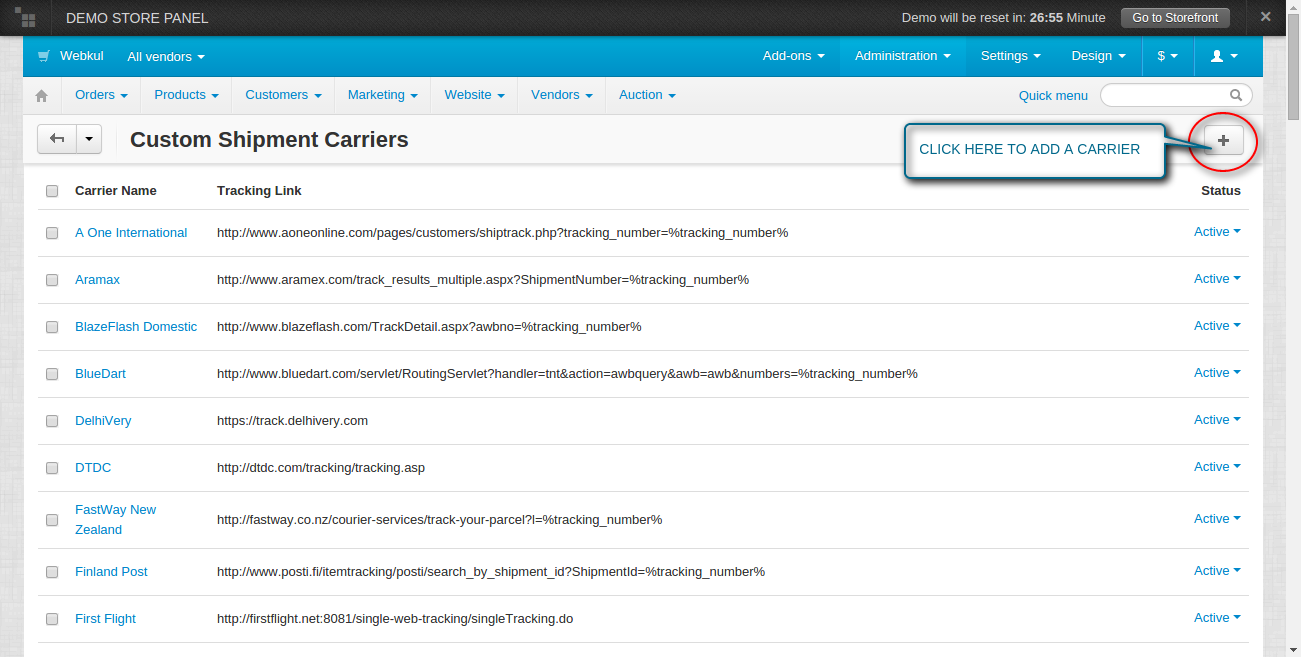
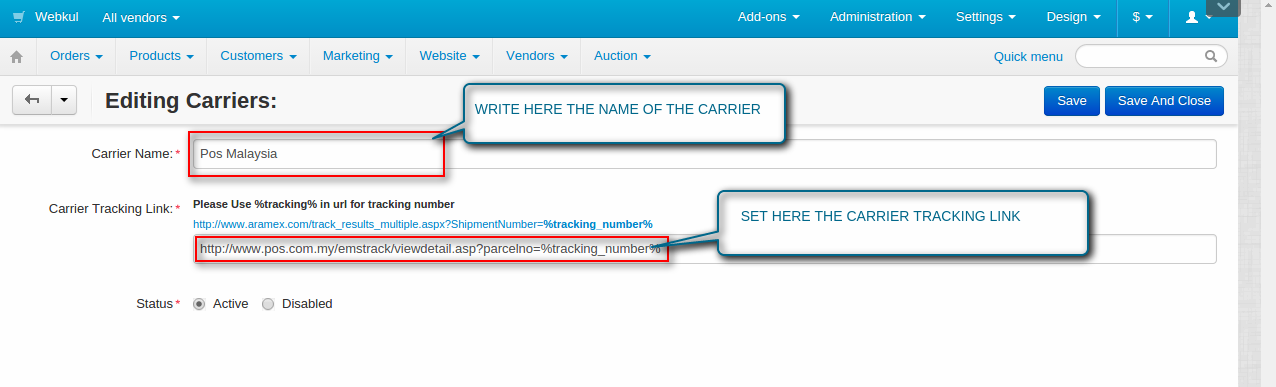
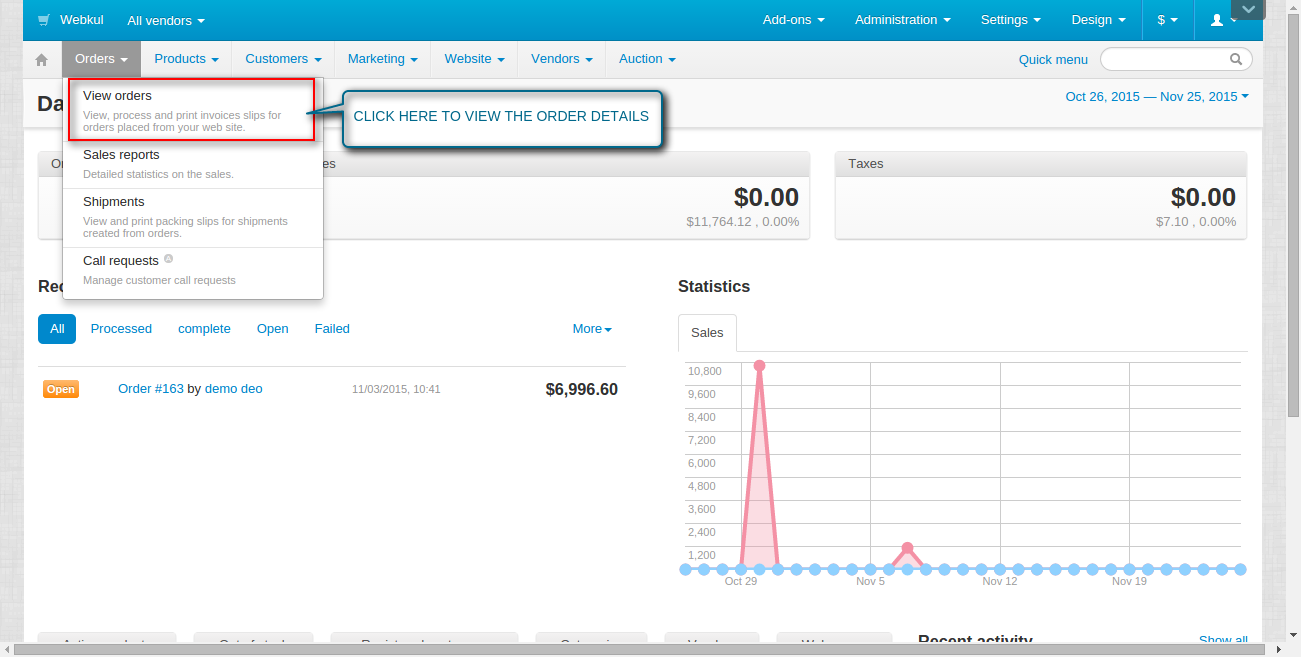







Be the first to comment.