Opencart Google Star Rate Rich Snippet is a great way to get your content noticed. They are the extra bits of text that appear under the search results. It has been seen that search listing with a rich snippet ranks higher than the one not having a rich snippet.
We have used JSON-LD(JavaScript Object Notation for Linked Data) for the structured data. This means that now Google will crawl javascript to access your structured data instead.
Watch the video to understand this:
Features Of Google Star Rate Rich Snippet
- Show Product’s Description.
- Show Product’s links(Product Manufacture, Model, etc. details).
- Add Brand Name, Model , Manufacturer to SEO.
- Show Product’s Identifier(Product Identifier such as ISBN, SKU, etc.).
- Show Product’s Dimension.
- Stock Details availability.
- Show Product’s Weight.
- Show Related Products.
- Product’s Image.
- Show Product’s Ratings.
- Show Product’s Stock.
- Price of Product.
- Show number of Reviews.
Installation Of Google Star Rate Rich Snippet
Customers will get a zip folder and they have to extract the contents of this zip folder on their system. The extracted folder has – admin folder and a WkRichSnippet.ocmod file. You need to transfer the admin folder into the Opencart root directory on the server as shown below.
After this, you will navigate to Extension Installer and upload the XML file WkRichSnippet.ocmod which you will find inside the extracted folder.
Now navigate to->Extensions->Modifications and click refresh on the top right-hand side as shown below.
Now go to Extensions->Modules->Add Rich Snippets and click the install button to install the module as shown below.
Click on the edit option next to the module and below page will open. Here Admin can set the Opencart Rich Snippet configuration as per their need. If the admin will select “Price” under the Display option then Rating & Stock will be also shown. After selecting the values here click the save button.
The admin can enable or disable the Rich Snippets Status, enable the Product Description, links, Identifier, Dimension, Weight, Related Products, Image, Rating, Stock, and Price. After enabling the required fields, tap the “Save” button to save the configuration as per the snapshot below.
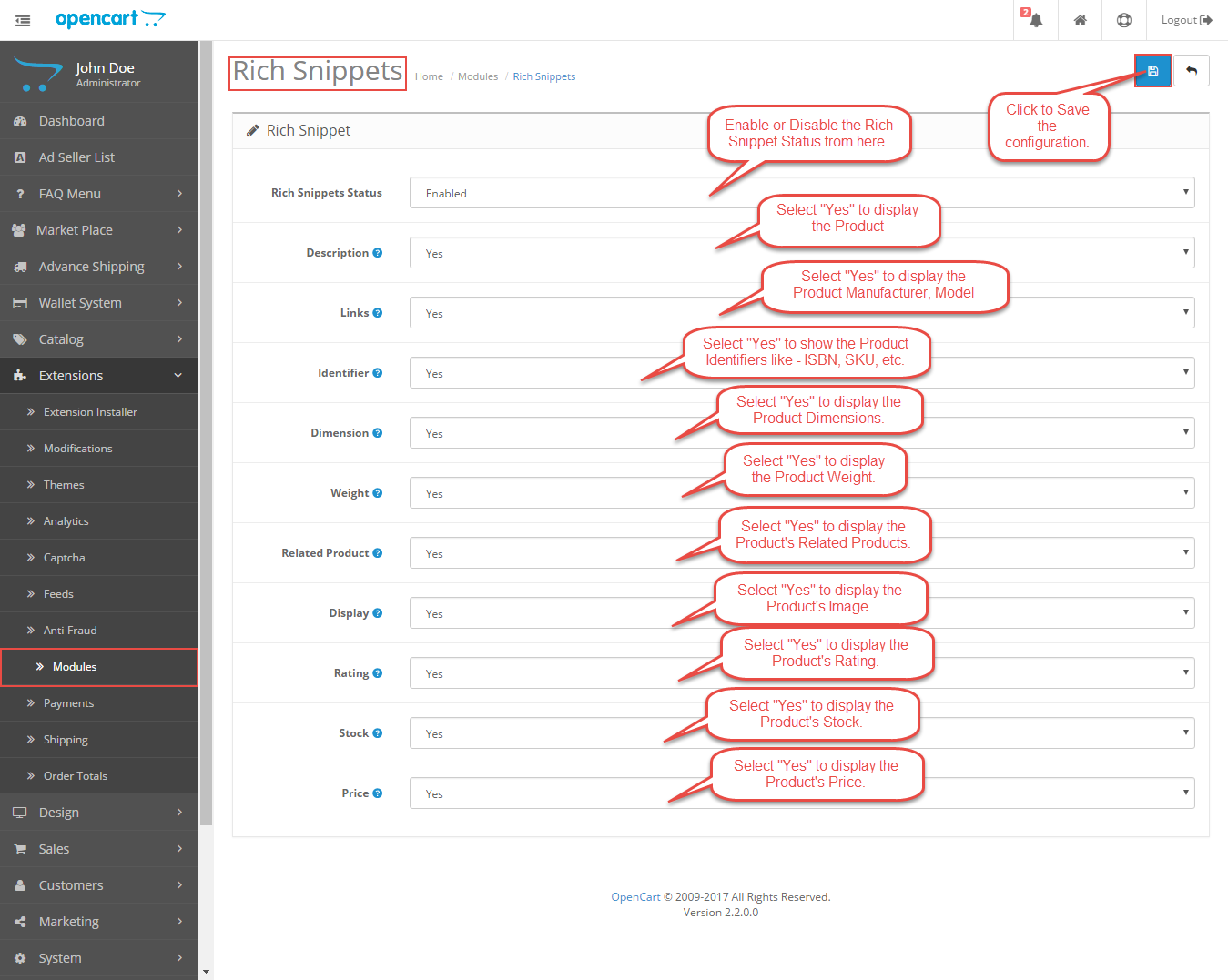
Google Star Rate Rich Snippet usage At The Front End
You can see the ratings of the Products like this as shown below.

You can check the Demo for your product here https://search.google.com/structured-data/testing-tool
After you click on the Google demo You will see this page on your screen first.
Now type or fetch the URL and click the Run Test button and this screen will appear after that.

That is all for the Opencart Google Star Rate Rich Snippet, If you still have any issue feel free to add a ticket and let us know your views to make the module better https://webkul.uvdesk.com/.
Current Product Version - 2.1.0.1
Supported Framework Version - 2.x.x.x, 3.x.x.x




Be the first to comment.