Magento MarketPlace Mass Upload Products add-on is useful for bulk upload products. Using this Marketplace add-on, Seller can upload the bulk products using CSV also admin can bulk upload into Seller account using CSV.
This module is an add-on of MarketPlace Module. To use this module you must have installed marketplace module first Marketplace Module
Features
- CSV upload features.
- Import product Image with CSV.
- Vendor / Seller can add custom option using standard JSON format custom option for their product.
- Seller can add bulk product.
- Admin can add bulk product for individual Seller.
- Fully dynamic.
- Image attachment with product within CSV.
- Multi Lingual support / All language working including RTL.
- The code is fully open & you can customize it according to your need.
- Compatible with Multistore.
Installation
Installation of the module is very easy. You need to move the app and skin folder into Magento root directory.
After moving both the folder flush the cache from magento admin module. Under System > Cache Management
After those primary step you just need to configure the module.
How To Use
After the installation of the module, you will find an updated product upload form on Add New Product Page.

As per the screenshot you can see there is an attachment for sample CSV which will look like this.
Now seller needs to enter the CSV in following format and that’s it, rest of things will be done by Magento marketplace mass upload module.
Note
Magento Marketplace Mass Upload Products also work with Magento Marketplace Custom Attribute. When you will install both add ons then by csv, seller can upload product with custom attribute value also. After installation you will get form like this screenshot.
After add this column, CSV file looks like this screenshot.
Magento Marketplace Mass Upload Products also work with Magento Marketplace Custom Options. When you will install both add ons(Magento MarketPlace Mass Upload Products and Magento Marketplace Custom Options) then seller can upload product with custom options value (in json format) using CSV file. After installation you will find Custom Options as shown in the following screenshot.
Custom options field value should be in json format as shown in following screenshot.
Product Mass Upload also works with downloadable product. You can also upload downloadable product using Mass Upload.
CSV file for Downloadable product looks like this screenshot.
After selecting Virtual Product from Product type, you will find an updated product upload form on Add New Product Page. You can also upload Virtual product using Mass Upload.
CSV file for Virtual product looks like this screenshot.
Admin Product Mass Upload
Admin can also mass upload the products for individual Seller. Under Marketplace Management > Manage Mass Upload.
Seller can find uploaded product through admin under Marketplace > My Product List.
That’s all for the base Magento MarketPlace Mass Upload Products Module, still have any issue feel free to add a ticket and let us know your views to make the module better http://webkul.com/ticket/index.php
Current Product Version - 0.1.0




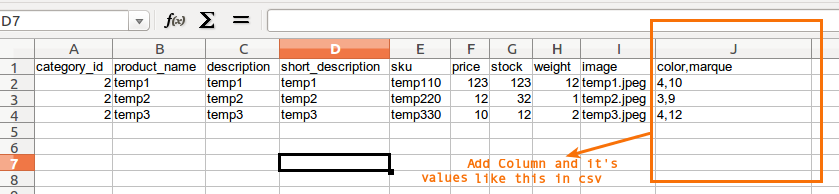






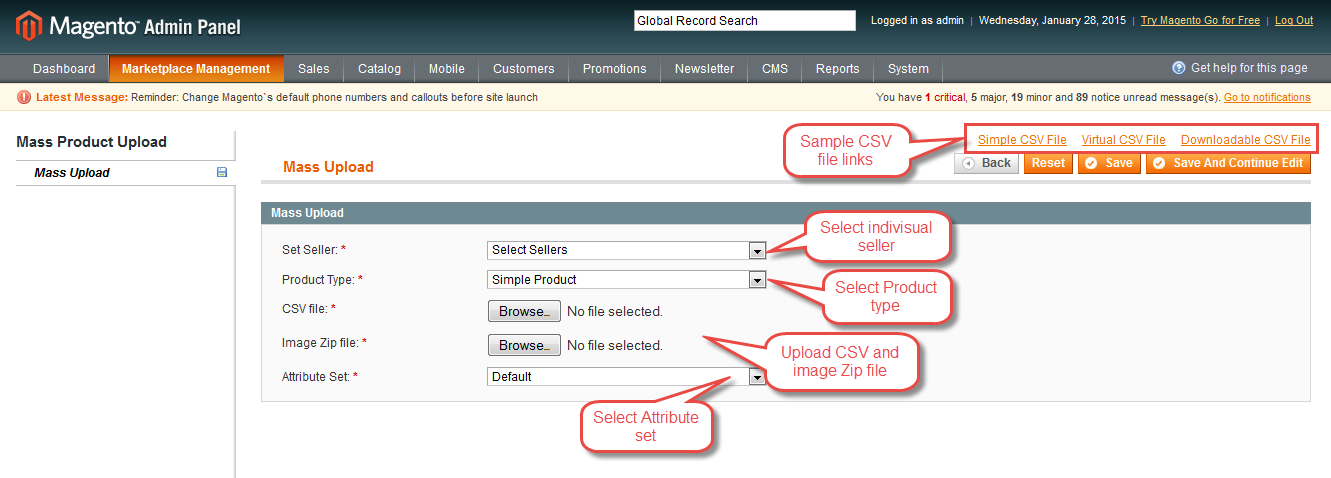
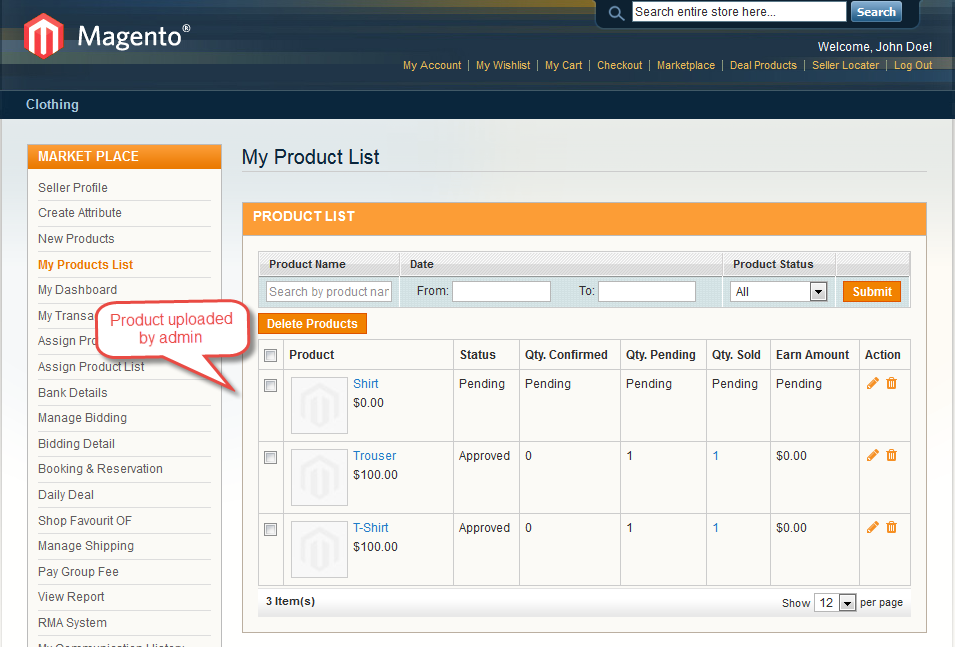
Be the first to comment.