After building the Best Magento Multi-Vendor Marketplace module in the Magento community we have added one extra addon in our marketplace module . By using this module, sellers can add custom options as well in their marketplace Magento products. To use this module, you must have installed first Marketplace Module.
Features Of Magento Marketplace Custom Options
- Fully dynamic custom option creation.
- Fully open source and easy to use.
- Support all input type e.g drop-down, multi-select, text, e.t.c.
- Sellers can manage his custom product options by own.
MARKETPLACE MOBILE APP
Mobikul Marketplace: Mobikul Marketplace converts your Magento marketplace store into a mobile app. Your customers can easily purchase products on the go. They don’t need to have a laptop or desktop, they can easily explore your store through their smartphones. It will not only benefit the store owner and customer it will benefit the sellers too. Sellers can see their dashboard, order history and can contact the admin through the mobile app. So what are you waiting for, you must now have a mobikul marketplace to be a step ahead.
Highlighted Features:
- Seller Profile.
- Seller Dashboard.
- Seller Order History.
- Market Place Landing Page Where Popular sellers and Description about the marketplace is mentioned.
Note: The MOBIKUL Marketplace Mobile app is a different module. You have to install it separately.
Installation Of Magento Marketplace Custom Options
Installation of the module is super easy you need to move the app and skin folder into Magento root directory.
After moving both the folder flush the cache from magento admin module. Under system > cache management.
And now your Magento Marketplace Custom Options Module has been installed.
How to use Magento Marketplace Custom Options Module
After the successful installation of the Magento Marketplace Custom Options, It’s easy to use custom options for your marketplace products.
1. Go to the “New Products” page in seller marketplace account and add the product with the custom option like in snap-shot.
2. The Seller can manage(add/delete) custom option with desire price by own no need to ask admin for managing custom options.
3. Seller can add the custom option with multiple input type as shown in given snapshot.
4. Custom option at product view page that was set by seller.
5. When a user buys the product by selecting custom option then the additional price for that custom option will be added to that product like in given snap-shot.
That’s all for the base Magento Marketplace Custom Options still have any issue feel free to add a ticket and let us know your views to make the module better at webkul.uvdesk.com
Current Product Version - 3.0.0
Supported Framework Version - 1.6.x.x, 1.7.x.x, 1.8.x.x, 1.9.x.x





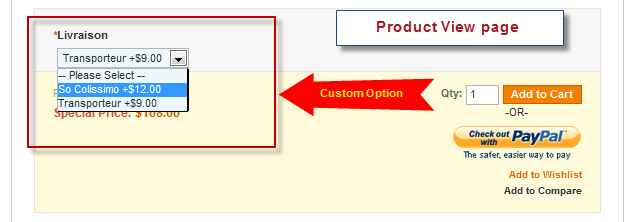
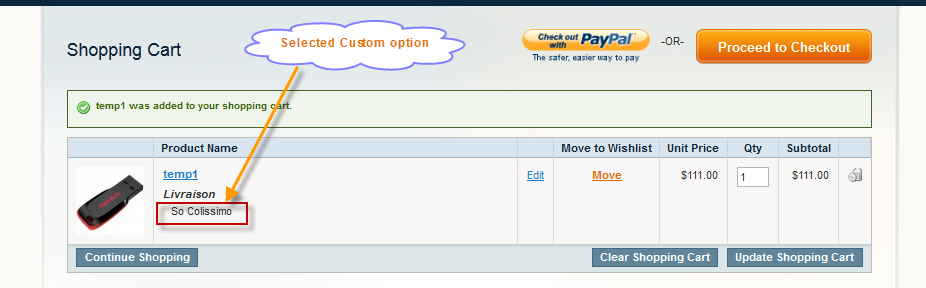

I am looking for a business directory which also has ecommerce integrated for the listed products. Do you have any modules like that or do you undertake customization?