Prestashop Admin Login as Customer allows the admin to see his customer’s front end by logging in to their account. Admin can access the entire account of a customer.
The objective of this module is to allow admin to help customers in case they face any difficulty in creating the order, applying any promo code, during the checkout, generating the invoices or any other reason.
Note: Module is compatible with PrestaShop v8.x.x and also MultiShop compatible.
Check the overview of the plugin in the video mentioned below –
Features
- Admin can login to customers account as a customer on front office
- Admin can view the entire customer’s panel
- Admin can create orders on the behalf of customer from the customers account only
- Admin can control the entire customer front office
Installation
Admin Login as Customer module support standard way of Prestashop Installation
- Simply go to Back office ->Modules
- Click on “Upload a module” and drop your module zip file
- The “Admin Login As a Customer” module will get installed on your Prestashop.



Configuring the Module
The admin can also configure the module by navigating through Modules->Modules & Services->Installed modules. Then finally click on configure button as shown in the picture.

Once admin clicks on the “Configure” button, configuration page will open where admin will see the list of all the logs. That means the list of all the customers whose account the admin has visited.
Note: The admin cannot delete the logs.

ADMIN-END
After the successful installation of the module, admin will see a new column created under “Customers” in “Customers” tab.

Note: Login option will only be available for registered customers and not for unregistered customers like Visitors or Guests.
Admin can also directly login to the customers account by clicking on the “View” Button in “Edit” option.
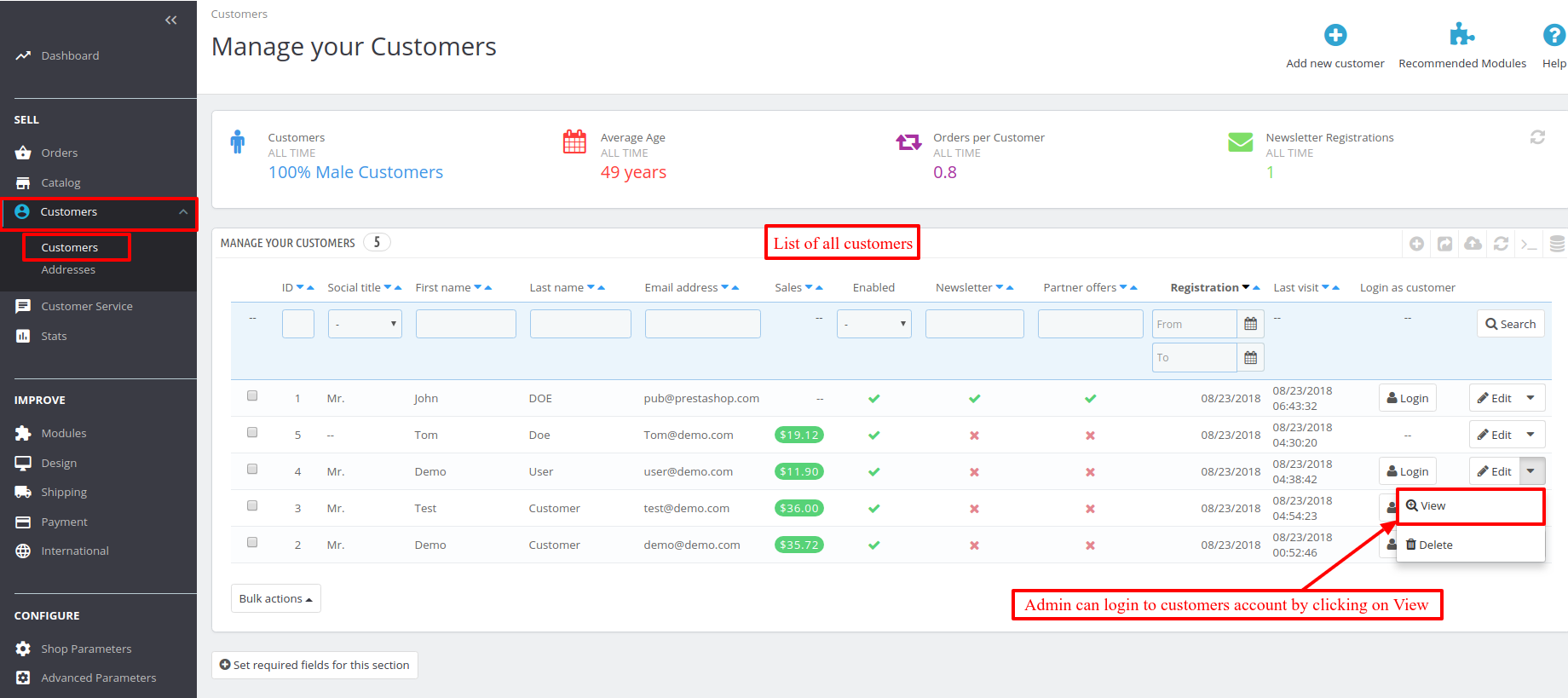
On clicking “View”

FRONT END
On clicking Login As Customer from either of the 3 places, admin will be directly redirected to that particular customers account.

So, this was all about PrestaShop Admin Login As Customer Module. I hope this document will help you in checking the functionality of the module in a better way.
SUPPORT
For any kind of technical assistance or query, please raise a ticket or send us a mail at [email protected]
Also, please explore our Prestashop development services and vast range of quality Prestashop addons.
Current Product Version - 5.0.4
Supported Framework Version - 8.x.x, 1.7.x.x
Be the first to comment.