Prestashop Marketplace Paypal Adaptive Module : The module is useful when Admin wants the payment split as soon as the customer pays. With this module payment can be done directly in seller paypal account at the time of payment from the customer. Thus giving the liberty to the admin to decide on the payment split, whether the split is visible to the user or not. Admin can also avail the functionality to pay back to its secondary receivers. Once the module is installed a new payment method “Paypal adaptive payment” will be created on payment page.
This module is an add-on for the Prestashop Marketplace Module, so you need to install Prestashop Advanced Multi Vendor Marketplace first.
Important Note: Adaptive Payments is now a limited release product. It is restricted to select partners for approved use cases and should not be used for new integrations without guidance from PayPal. You can check it on Paypal
Features
- The payment splits in two parts, ie. amount to the seller(s) and the admin commission.
- Seller(s) will provide the paypal details for the amount to be credited to the account.
- At the time of payment, the amount will be credited to the seller(s) paypal account and to the admin account separately.
- Admin can set the paypal details.
- Admin has an option to choose from three payment methods available – parallel, chained and delayed chained
- Admin can restrict the payment split to be viewed by the customer with the help of the chained payment method.
- The module provides benefits to both the seller and the admin.
- Admin can refund full transaction.
- Under Delayed chained payment, admin has the functionality to pay back to its sellers
- Order is created by IPN ensuring higher security
- Admin can view all the payment information on the Orders page.
- Admin can check seller’s paypal email address on Seller Profile page
- Realtime settlement status update at admin and seller end.
Note
To ensure the working of this module, it is necessary that the shop owner should have Security Certificate
Installation
For installing Marketplace Paypal Adaptive Module you need to install Prestashop Advanced Multi Vendor Marketplace module first.
After installing marketplace module you can start the installation of Marketplace Paypal Adaptive Module.
- Go to Back office > Modules and Services > Upload a Module
2. Drop or select your module zip file
Module would be automatically installed.
Configuration
Once the module has been installed successfully, admin need to configure the module
Configuration
There are three payment methods available on the page : Parallel, Chained and Delayed Chained
Parallel Payment Method: Choosing parallel method of payment, the customer will be able to see the sellers share in the payment and the admin’s share separately on the payment page.
Lets say a customer orders 2 products from seller 1 and seller 2. Then the customer will be shown the seller1 share, seller2 share and admin share from the payment. But the percentage share for the seller will be decided by the admin.
Chained Payment Method: In case the admin is not willing to show the payment split to the customers then in that case the admin can choose the chained payment method. With this payment method customer will not be able to see the seller(s) and the admin share separately. Customer will only see the total amount, not the split in the amount like it was shown in the parallel payment method
Delayed Chained Payment Method : In this case, once the customer makes the payment the entire amount goes to the admin account. Here admin gets an additional functionality to Pay to all secondary receivers (sellers). With this payment also, customer will not be able to see the seller(s) and the admin share separately.
In case admin has to pay to the secondary receivers, it gets 90days to release the payment to the sellers. On the expiry of these 90days, admin will not be able to process the transfer to sellers.
How to Set up Application for Paypal Adaptive Payment
This process is little bit complicated so you need to follow the guidelines as per the below screenshots.
URL – https://www.paypal-apps.com/user/my-account/applications
Front-end
After successful installation of module seller can see the tab “Paypal detail” under the marketplace account.
Click on Paypal Detail tab, Seller will enter paypal email and submit.
On Payment page, a new payment method is created ie. the “Paypal Adaptive Payment“.
On clicking the Paypal adaptive Payment gateway, the customer is redirected to the paypal interface to carry on with the process of payment
Once the customer has logged in to its paypal account, the process of payment can be continued.
Once the buyer makes the payment, the order is generated. Buyer can view all the orders in the order list
Sellers can check their paypal payment settlement details in order and transactions tab under payment/transaction. Paypal payment settlements are updated in Realtime at both admin and seller transaction details.
Backend
In the Orders tab, admin will view all the orders made via paypal payment gateway
On clicking the ‘View‘ tab, admin can see the details of that particular order.
On the Orders Page, admin can view all the necessary information related to that particular order
Admin can make a Refund from the Orders page as per customer request
Now, If admin has selected Delayed Chained payment type, then admin will have an additional functionality to pay to its secondary recievers . On clicking this option the payment due to the secondary receivers(s) is paid from the admin end
Note : Once the refund is made by the admin, the whole transaction gets refunded irrespective of any number of seller products associated to that particular order
When the admin makes the refund, then on the orders page admin can view all the refund information as shown in the screenshot below
Admin can check the Paypal payment settlement status under Manage seller order. Settlement status is updated in Realtime, admin does not have to update settlements manually for paypal transactions.
Also, admin can view seller’s paypal adress on Manage Seller profile page
Go to Marketplace Management -> Manage Seller Details
This is how our Marketplace Adaptive Payment Module works.
Support
For any kind of technical assistance or query, please raise a ticket or send us a mail at [email protected]
Also, please explore our Prestashop development services and vast range of quality Prestashop addons.
Current Product Version - 5.0.0
Supported Framework Version - 1.7.x.x















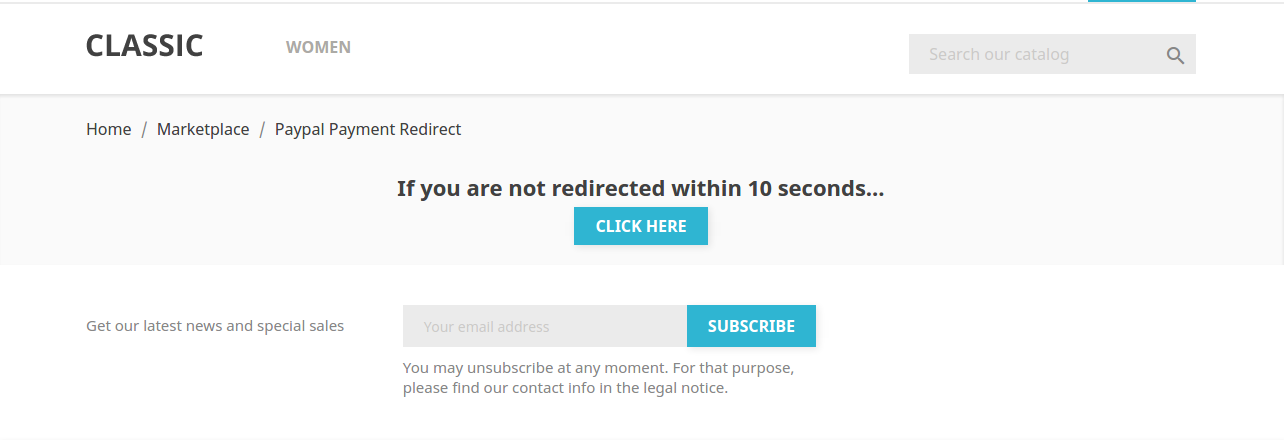







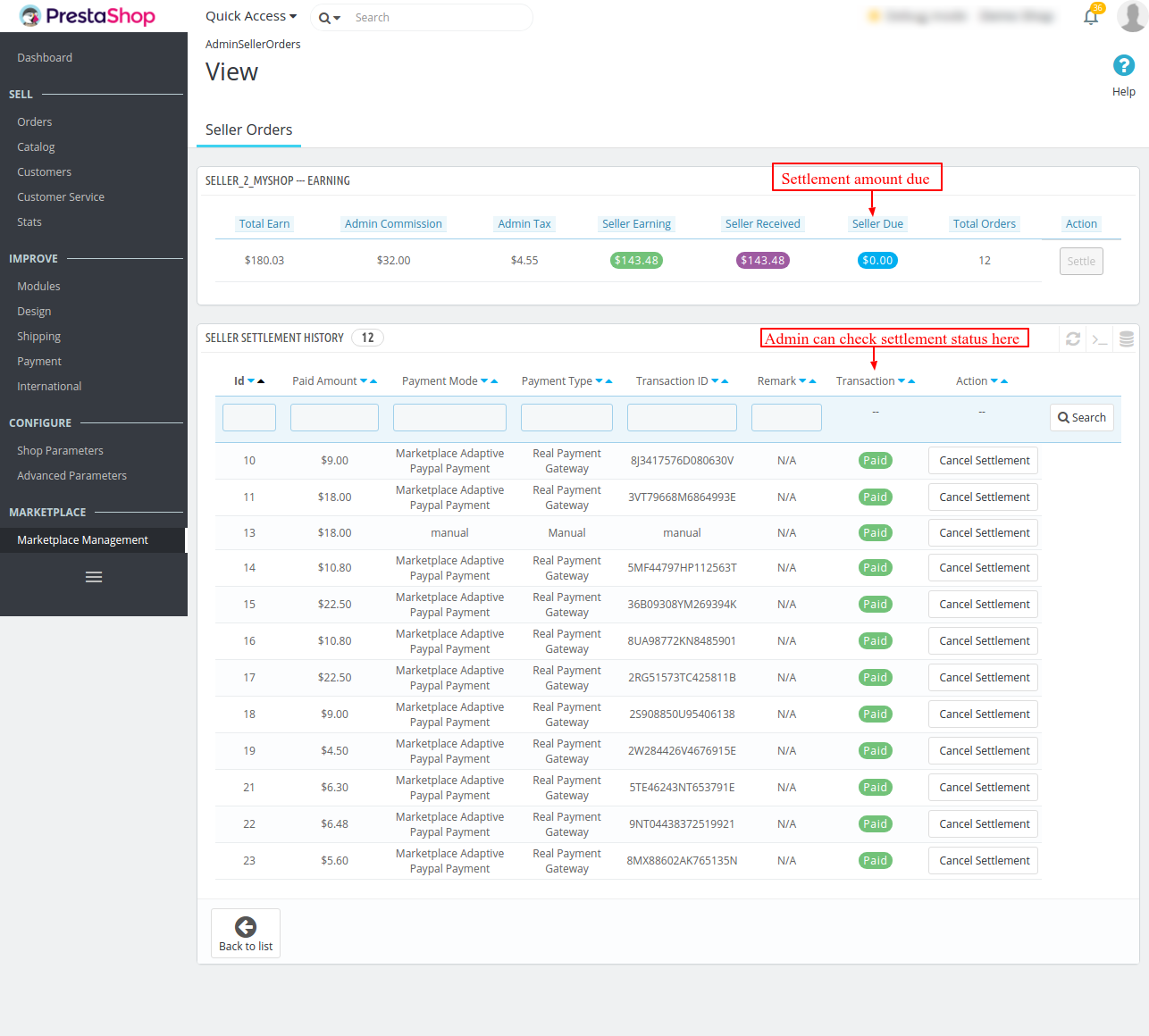


Any update ?