In this blog we will learn the implementation of pagination in lightning component, with the use of lightning bundle.
Pagination in Lightning Component
Goto Setup > Develop > Apex Classes > New
Write the following code in Apex Class:
Apex Controller-
public with sharing class pagination {
/**
* Webkul Software.
*
* @category Webkul
* @author Webkul
* @copyright Copyright (c) 2010-2016 Webkul Software Private Limited (https://webkul.com)
* @license https://store.webkul.com/license.html
*/
@AuraEnabled
public list<account> acc;
@AuraEnabled
public integer offst;
@AuraEnabled
public integer total;
@AuraEnabled
public boolean hasprev;
@AuraEnabled
public boolean hasnext;
private static integer pagesize=8;
private static integer offset;
@AuraEnabled
public static pagination getacc(boolean next,boolean prev,decimal off){
offset = (integer)off;
list<account> li = new list<account>();
integer listlength = [Select count() from account where name!=null];
if(!schema.sobjecttype.Account.isaccessible()){
li = new list<account>();
}else{
if(next==false && prev==false){
li = [Select id,name,accountSource,AccountNumber,Active__c from account LIMIT :pagesize OFFSET :offset];
}else if(next==true && (offset+pagesize)<=listlength){
offset=offset+pagesize;
li = [Select id,name,accountSource,AccountNumber,Active__c from account LIMIT :pagesize OFFSET :offset];
}else if(prev==true && offset>0){
offset=offset-pagesize;
li = [Select id,name,accountSource,AccountNumber,Active__c from account LIMIT :pagesize OFFSET :offset];
}
}
pagination pg = new pagination();
pg.acc = li;
pg.offst = offset;
pg.hasprev = hasprev(offset);
pg.hasnext = hasnxt(offset,listlength,pagesize);
return pg;
}
private static boolean hasprev(integer off){
if(off>0)
return false;
return true;
}
private static boolean hasnxt(integer off,integer li,integer ps){
if(off+ps<li)
return false;
return true;
}
}
Open Devloper Console.
Create New Lightning Component for SVG. Go to File > New > Lightning Component. Name it SVG and write the following code:
<aura:component implements="force:appHostable"><!--implements="force:appHostable" allows to create lightning tabs-->
<!--
/**
* Webkul Software.
*
* @category Webkul
* @author Webkul
* @copyright Copyright (c) 2010-2016 Webkul Software Private Limited (https://webkul.com)
* @license https://store.webkul.com/license.html
*/
-->
<aura:attribute name="class" type="String" description="CSS classname for the SVG element" />
<aura:attribute name="xlinkHref" type="String" description="SLDS icon path. Ex: /assets/icons/utility-sprite/svg/symbols.svg#download" />
<aura:attribute name="ariaHidden" type="String" default="true" description="aria-hidden true or false. defaults to true" />
</aura:component>
Now refer to right side of the column click Renderer.  Write the following code:
Write the following code:
({
/**
* Webkul Software.
*
* @category Webkul
* @author Webkul
* @copyright Copyright (c) 2010-2016 Webkul Software Private Limited (https://webkul.com)
* @license https://store.webkul.com/license.html
*/
render: function(component, helper) {
//grab attributes from the component markup
var classname = component.get("v.class");
var xlinkhref = component.get("v.xlinkHref");
var ariaHidden = component.get("v.ariaHidden");
//return an svg element w/ the attributes
var svg = document.createElementNS("http://www.w3.org/2000/svg", "svg");
svg.setAttribute('class', classname);
svg.setAttribute('aria-hidden', ariaHidden);
svg.innerHTML = '<use xlink:href="'+xlinkhref+'"></use>';
return svg;
}
})
You can now use the SVG component wherever you need.
Create a new lightning Component. File > New > Lightning Component
Write the following Code in the Component:
Component-
<aura:component controller="pagination">
<!--
/**
* Webkul Software.
*
* @category Webkul
* @author Webkul
* @copyright Copyright (c) 2010-2016 Webkul Software Private Limited (https://webkul.com)
* @license https://store.webkul.com/license.html
*/
-->
<ltng:require styles="{!$Resource.SLDS +
'/assets/styles/salesforce-lightning-design-system-ltng.css'}" />
<aura:attribute name="accounts" type="Account[]"/>
<aura:handler name="init" value="{!this}" action="{!c.getAccounts}" />
<aura:attribute name="offset" type="integer" />
<aura:attribute name="next" type="boolean" />
<aura:attribute name="prev" type="boolean" />
<div class="wk_static">
<div class="slds-page-header" role="banner">
<div class="slds-grid">
<div class="slds-col slds-has-flexi-truncate">
<div class="slds-media slds-media--center slds-no-space slds-grow">
<div class="slds-media__figure">
<span class="slds-icon_container slds-icon-standard-account">
<c:SVG class="slds-icon" xlinkHref="/resource/SLDS/assets/icons/standard-sprite/svg/symbols.svg#account" />
<span class="slds-assistive-text">Account Icon</span>
</span>
</div>
<div class="slds-media__body">
<h1 class="slds-page-header__title slds-m-right--small slds-truncate slds-align-middle" title="Accounts">Accounts</h1>
</div>
</div>
</div>
</div>
</div>
<table class="slds-table slds-table--bordered slds-max-medium-table--stacked-horizontal"><!--Table must be responsive-->
<thead>
<tr class="slds-text-heading--label ">
<th class="" scope="col">Account Name</th>
<th class="slds-is-sortable" scope="col">Account Number</th>
<th class="slds-is-sortable" scope="col">Account Source</th>
<th class="slds-is-sortable" scope="col">Active</th>
</tr>
</thead>
<tbody>
<aura:iteration items="{!v.accounts}" var="account">
<tr class="slds-hint-parent">
<td data-label="Account Name" >
<a href="{! '#/sObject/' + account.Id + '/view'}">{!account.Name}</a>
</td>
<td data-label="Account Number" >{!account.AccountNumber}</td>
<td data-label="Account Source" >{!account.AccountSource}</td>
<td data-label="Active">{!account.Active__c}</td>
</tr>
</aura:iteration>
</tbody>
</table>
<ui:button class="slds-button slds-button--neutral slds-p-horizontal--xx-small slds-m-right--x-small slds-float--right" press="{!c.Next}" disabled="{!v.next}" >
<span class="slds-icon slds-icon-text-default">
<c:SVG class="slds-button__icon slds-button__icon--large" xlinkHref="/resource/SLDS/assets/icons/utility-sprite/svg/symbols.svg#chevronright" />
<span class="slds-assistive-text">Next</span>
</span>
</ui:button>
<ui:button class="slds-button slds-button--neutral slds-p-horizontal--xx-small slds-m-right--x-small slds-float--right" press="{!c.Previous}" disabled="{!v.prev}">
<span class="slds-icon slds-icon-text-default">
<c:SVG class="slds-button__icon slds-button__icon--large" xlinkHref="/resource/SLDS/assets/icons/utility-sprite/svg/symbols.svg#chevronleft" />
<span class="slds-assistive-text">Previous</span>
</span>
</ui:button>
</div>
</aura:component>
Client-Side Controller-
({
/**
* Webkul Software.
*
* @category Webkul
* @author Webkul
* @copyright Copyright (c) 2010-2016 Webkul Software Private Limited (https://webkul.com)
* @license https://store.webkul.com/license.html
*/
getAccounts : function(cmp, evt, helper) {
var next = false;
var prev = false;
helper.getAccounts(cmp,next,prev);
},
Next:function(cmp,event,helper){
var next = true;
var prev = false;
var offset = cmp.get("v.offset");
helper.getAccounts(cmp,next,prev,offset);
},
Previous:function(cmp,event,helper){
var next = false;
var prev = true;
var offset = cmp.get("v.offset");
helper.getAccounts(cmp,next,prev,offset);
},
})
Helper-
({
/**
* Webkul Software.
*
* @category Webkul
* @author Webkul
* @copyright Copyright (c) 2010-2016 Webkul Software Private Limited (https://webkul.com)
* @license https://store.webkul.com/license.html
*/
getAccounts : function(cmp,next,prev,offset) {
offset = offset || 0;
var action = cmp.get("c.getacc");
action.setParams({
"next" : next,
"prev" : prev,
"off" : offset
});
action.setCallback(this,function(res){
var state = res.getState();
if(state=="SUCCESS"){
var result = res.getReturnValue();
cmp.set('v.offset',result.offst);
cmp.set('v.accounts',result.acc);
cmp.set('v.next',result.hasnext);
cmp.set('v.prev',result.hasprev);
}
});
$A.enqueueAction(action);
}
})
Support
That’s all for implementation of pagination in lightning component, still if you have any further query or seek assistance to make your salesforce classic apps compatible with lightning experience, feel free to add a ticket, we will be happy to help you. https://webkul.uvdesk.com/en/customer/create-ticket/
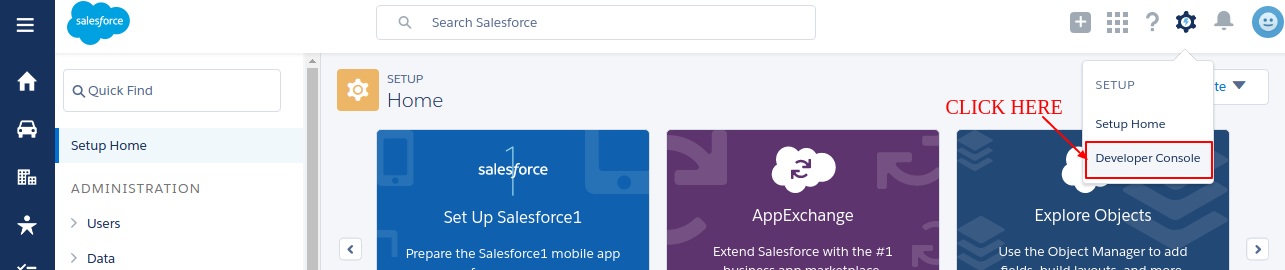

6 comments
Thank you for this article. While creating the component I am facing the error “Failed to save Pagination.cmp: No COMPONENT named markup://c:SVG found : [markup://c:Pagination]: Source” Please let me know how can I fix this error
Please refer to the updated blog:
https://webkul.com/blog/pagination-in-lightning-component/
We acknowledge any query about our products through the ticket system. So, if you have any further query, please share it on developer forum of salesforce, as there are many active salesforce developers who would be willing to provide a solution. Here is the link:
https://developer.salesforce.com/forums
NOTE: Use your Salesforce org to Log In.
If you still want us to provide the solution for your code, share the developer forum link with us. We will respond accordingly.
Thank you for your time. Have a nice day ahead!
Regards, Aakanksha Singh Software Engineer (Salesforce) WEBKUL
Anyways, after staring at it for 10 hours I figured out what you were trying to do. So I guess thanks.
But please write more readable Clean Code!
Thank you for your precious feedback. I understand that you have exhausted your precious time on such coding which might be achieved within no time as per your point of view. However, I would love to get in touch with you in order to figure out what are the points that might be implemented in more effective way as you said in your response.
If you could share your precious thoughts and the points needed to improve at [email protected] that might be an opportunity for us to implement if it truly deserves. Looking forward to hear back from you. Have a wonderful day ahead!