Magento Business Directory / Classifieds Listing Extension will add directory feature in your eCommerce Magento web shop by which users will be able to add the listing as well as they will be able to search and filter the listing using the standard searches like alphabetical search and keyword search. The user can add the listing with various attributes like categories, maps and locations with search engine friendly URL. This module will enhance your eCommerce store with a business directory.
Features Of Magento Business Directory
- Very Suitable for your vertical industry.
- Provide advance searching for directories.
- Add different categories.
- Add different locations.
- Admin can enable or disable Directory Approval.
- Admin can add, delete, change the status of Reasons.
- Each directory can have an infinite number of listings.
- Admin can add or delete the tags.
- Admin can create new root categories.
- You can choose whether or not to allow users to “Claim This Profile”.
Installation Of Magento Business Directory
Installation of Magento Business Directory module is very simple. You need to move all folders (app, skin) into Magento root.
While installing, admin need to move business_directory theme folder (src/app/design/frontend/default) to the current theme package folder- rwd or default (app/design/frontend/rwd) into the Magento root.
After moving both the folders flush the cache from Magento admin module. Under System > Cache management.
Configuration Of Magento Business Directory
Business Directory Classified
Business Directory classified is responsible for approval or disapproval of Business directory. Admin can approve or disapprove business directory from here.
Admin can see all Reports, Claims and contact under a business directory.
Admin can add, delete or change the status of Reason as per the screen shot.
Admin can Manage Category, under Catalog > Manage category.
Here admin can enter general information including a thumbnail image, navigation menu. After the installation of this module, Business Directory category will be created automatically as per the below screenshot.
Admin will go to the Custom Design for the particular category and then select “business_directory” from the dropdown as per the current theme package. You can see in the below image.
Admin can delete or change the status of any tag.
Admin can add new Tags as per this screenshot.
How Can User Add Directories From Their Account Using Magento Business Directory
My Directory List
Using this field, the user can Edit or Delete the Directory. The user can also view the no. of the report, claims and contact by this field.
After clicking on Num of Report below page will be open with customer name, email and reason of report. Num of claim and contact will follow the same flow like this.
After clicking on Business Directory tab, this page will be open at the front end.
From above screenshot, the user can search either by entering a keyword or by Advance search and also add new directory by clicking Create new entry.
After clicking on the advance search, this page will be open. Using this page, a user can search by all words, any word, and exact word. The user can search location as well.
Directory View Page For Category
Directory view page for Computer and internet category look like this.
After clicking on Software below page will be open.
After clicking on company name like Webkul, the whole information of the company will be visible like this.
There is options for Report listing, Claim listing, and Contact owner.
That’s all for the Magento Business Directory, still have any issue feel free to add a ticket and let us know your views to make the module better webkul.uvdesk.com
Current Product Version - 1.0.0
Supported Framework Version - 1.6.x.x, 1.7.x.x, 1.8.x.x, 1.9.x.x





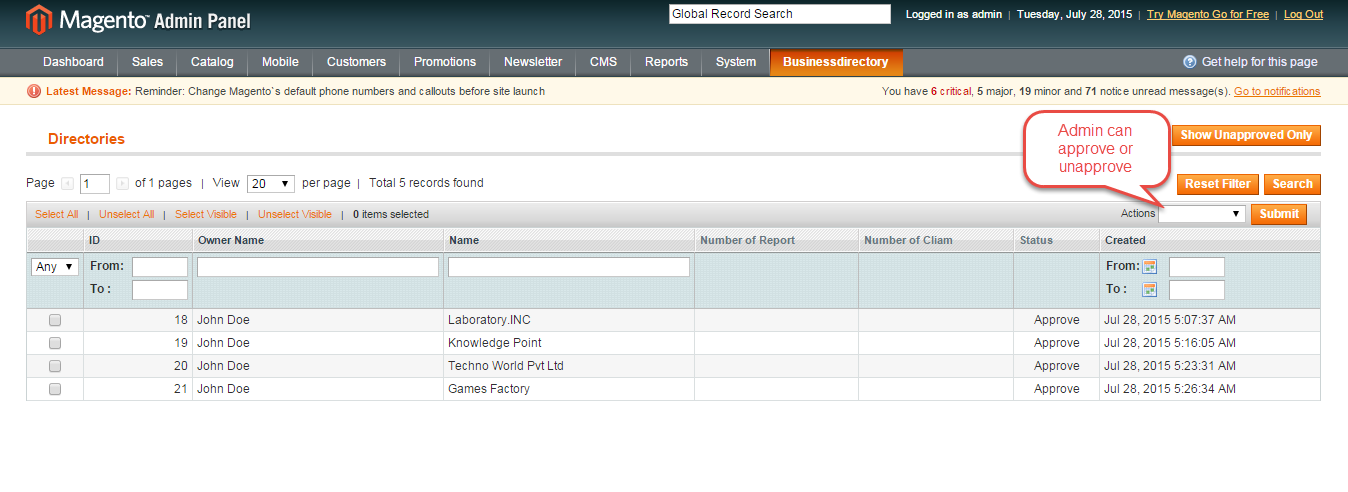

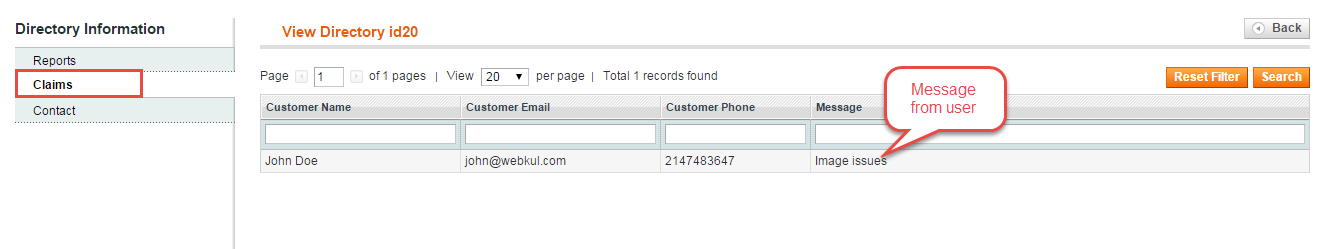
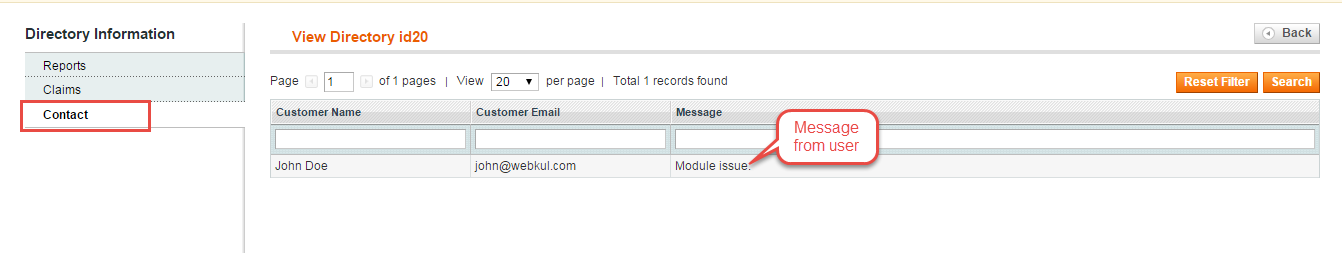
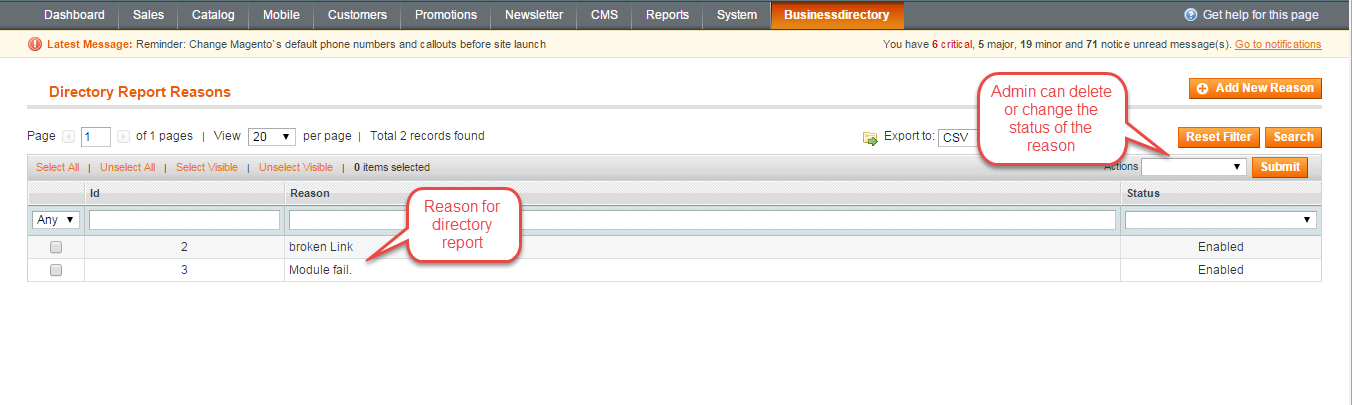








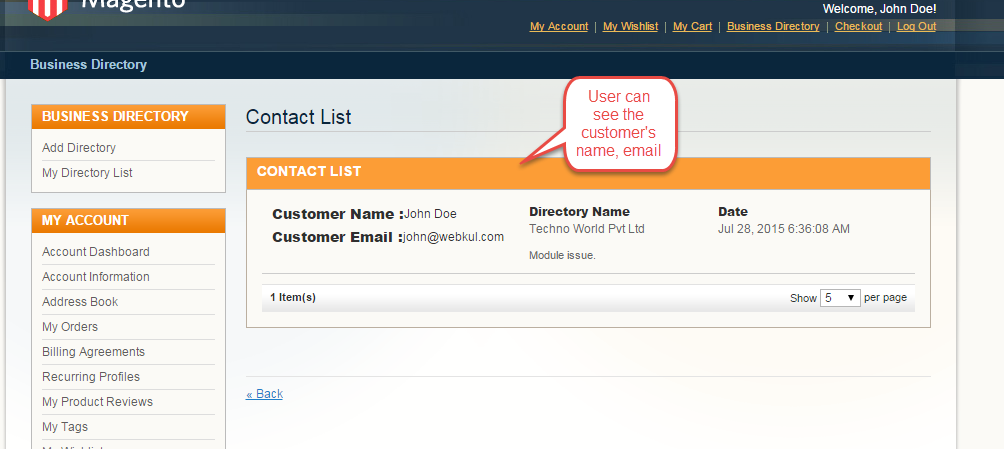





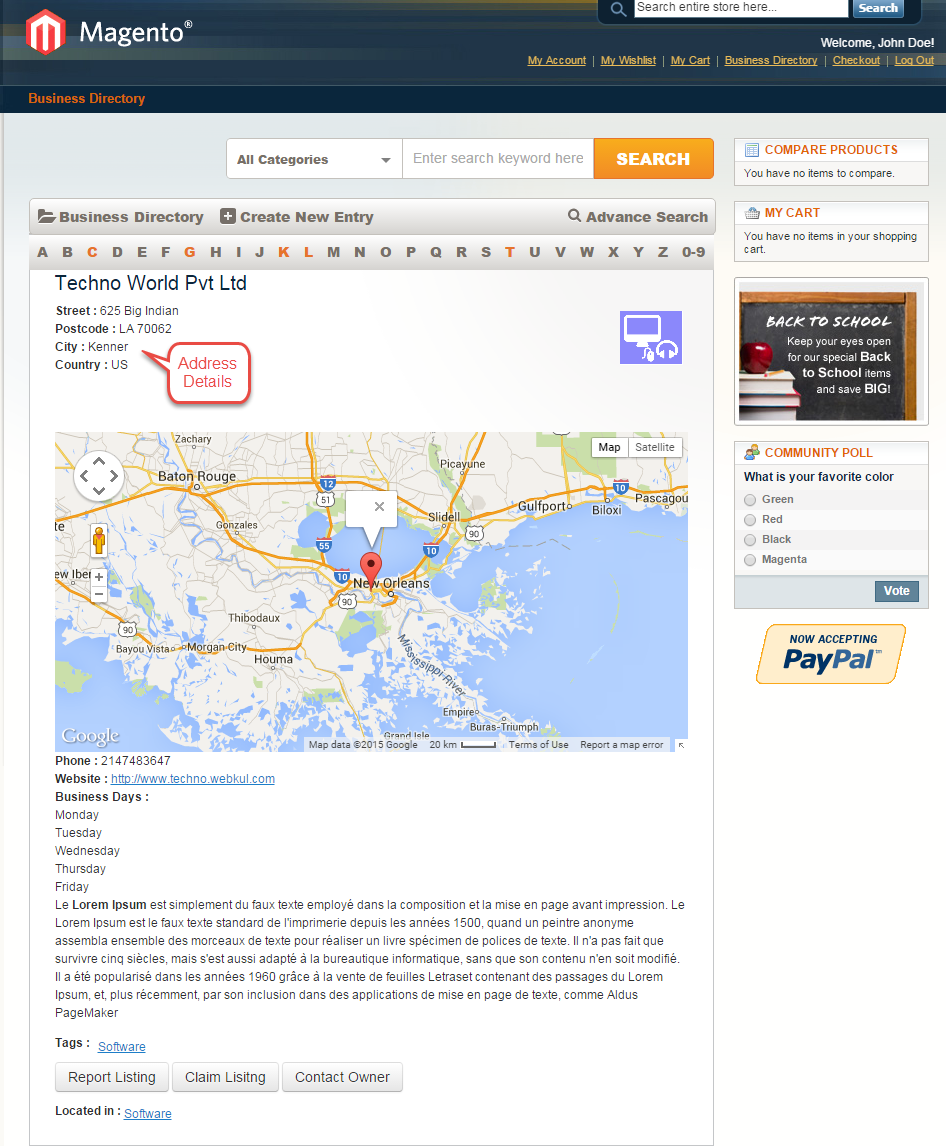


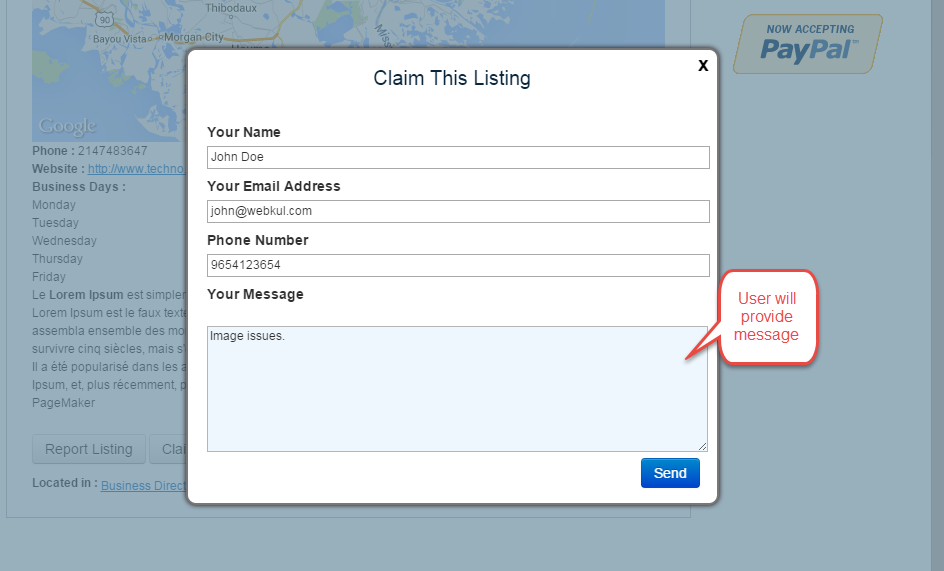

i want to know why an added directory is being listed under popular product section.