This module is super useful when you want to convert your Magento Store into an Event Driven Site.
Note- This module will work only for Virtual Products.
For e.g doctor’s appointment, movie booking system etc
Features Of Magento Booking & Reservation
- Dynamic event creation.
- Dynamic time setting.
- Dynamic event display.
- Brilliant UI and UX for event display and booking.
- Built on top of the magento MVC and ORM system.
You may also check our Magento 2 Booking and Reservation extension
Installation Of Magento Booking & Reservation
Installation of the module is super easy you need to move the app and skin folder in to magento root directory.
After moving both the folder flush the cache from magento admin module. Under system > cache management.
After those primary step you just need to configure the module.
How To Use Magento Booking & Reservation
After the successful module installation you will see ” Reservation & Booking ” tab under Catalog -> Manage Products.
Under this tab you need to select the Booking Type (i.e. one booking for many days or many bookings in a day).
Here there are two booking Type:
1. Many Booking in a day- In this you need to:
i) select “From Date” and “To Date” in which you need to provide bookings.
ii) set booking time slots in minutes.
iii) days start time and days end time for reservation.
iv) admin can add break time as per the days.
For Date Selection, Date Time Picker is also enabled in the input field.
Also we have added open and close panel with slider counter which will follow the module minimalist approach.
Front End Usage For The Booking And Reservation System
When selecting “Many Booking in a day” there will be panel on the product for displaying the events and selecting the date and time for the event.
On Clicking on “SHOW BOOKINGS”, a popup opens in which you need to select your booking date, booking time slot for the event and click on add to cart button.
If any particular slot which you want to book was already booked by someone else then it will show as booked. Also the same case will happen if the event is closed for any particular date then it will display closed.
When the user will choose the event he can checkout and can confirm the timing under checkout page it will shown as.
One Booking For Many Days
In this you need to:
i)Select “From Date” and “To Date”.
ii) click on “add booking” for adding booking slots.
iii) select start day and time for booking & reservation purpose.
iv) select end day and time for booking & reservation purpose.
When selecting “One Booking for many Days” there will be panel on the product for displaying the events and selecting the date and time for the event.
On Clicking on “SHOW BOOKINGS”, a popup opens in which you need to select your booking slot for the event and click on add to cart button.
If any particular slot which you want to book was already booked by someone else then it will show as booked.
When the user will choose the event he can checkout and can confirm the timing under checkout page.
This is the best and most elegant booking and reservation module for magento.
For any query or questions please add a ticket at our ticket support center webkul.uvdesk.com
Current Product Version - 1.1.1
Supported Framework Version - 1.6.x.x, 1.7.x.x, 1.8.x.x, 1.9.x.x


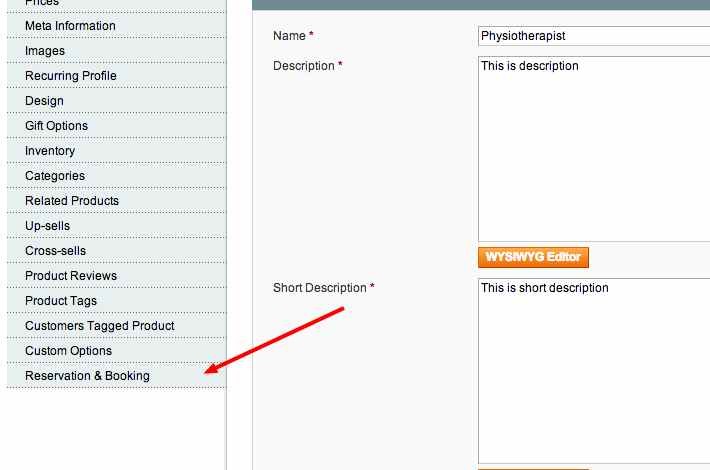





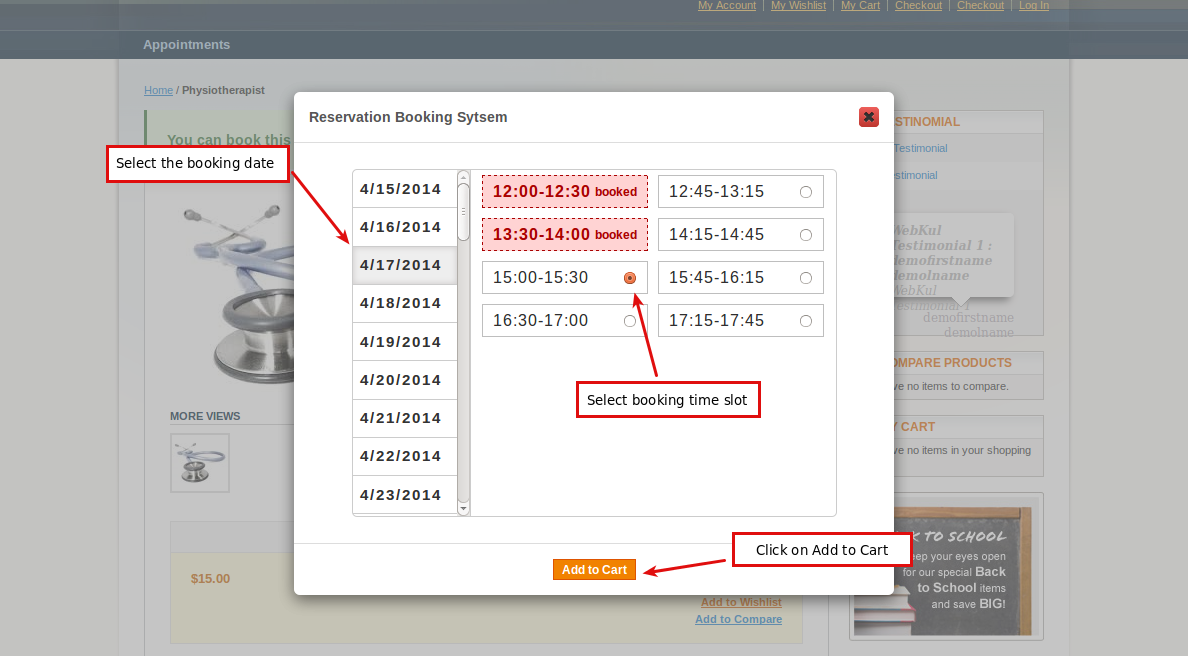

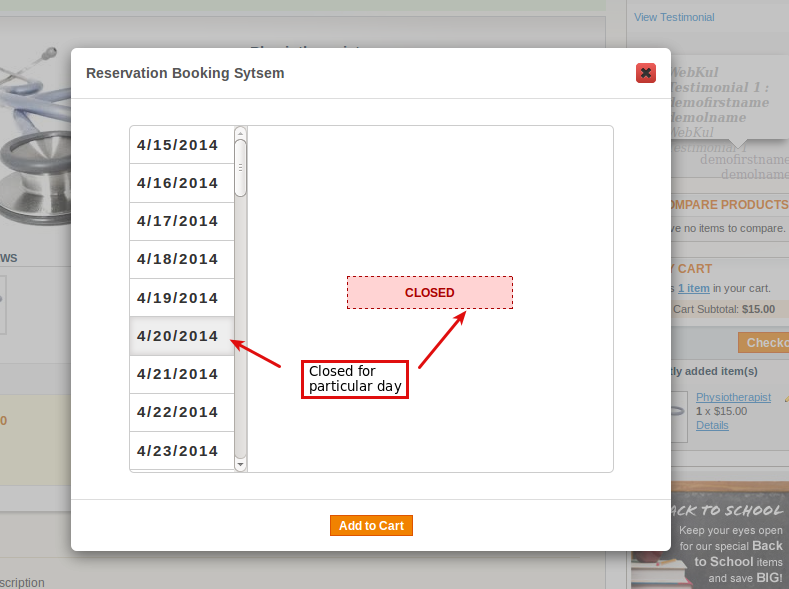

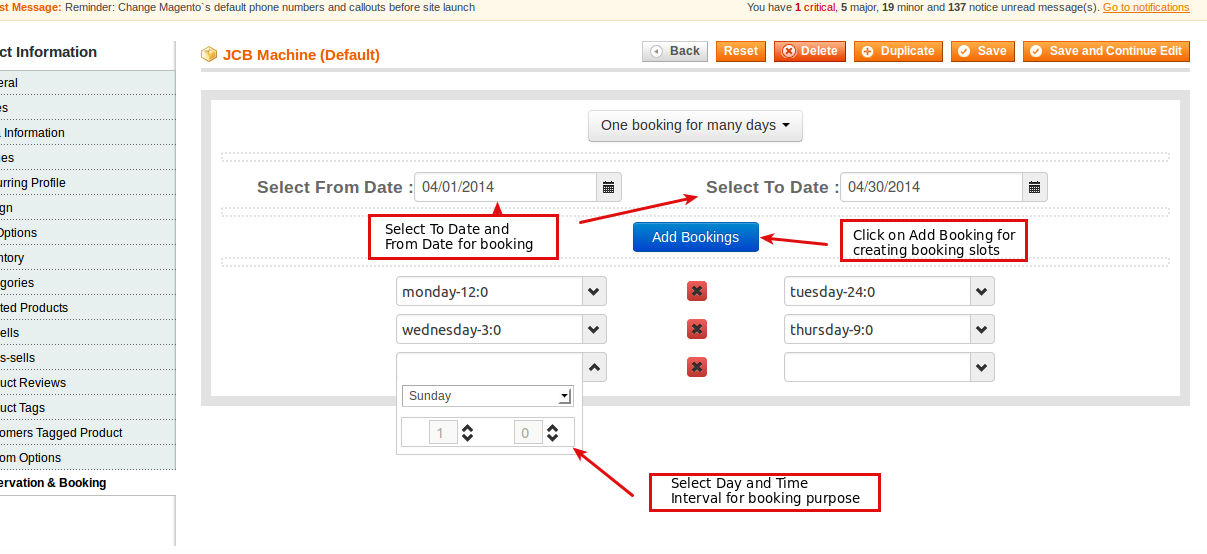





6 comments