The Module Opencart Single Seller Checkout allows to check out from the single seller. Buyer can add only single seller’s product to the cart if the condition set enabled by admin.
Please Note – This is a marketplace add-on, so you must first purchase and install Webkul Opencart Multi Vendor Marketplace.
Watch the below video tutorials to understand the extension workflow:
Features
- Buyer can add only one seller’s product to the cart.
- Admin can enable or disable this module.
- During checkout rest seller product will be removed from cart and only single seller checkout will be validated
- Easy to manage from admin.
Installation of Opencart Single Seller Checkout Module.
Installation of the Opencart Marketplace Single Seller Checkout is very simple. You just need to move Admin and Catalog folder into Opencart root.
Further, You can also install the module by uploading the zip and xml file through Extension Installer.
After uploading the file go to the Extensions > Modification and click on refresh field.
Once done in Admin panel go to System -> Users -> Usergroup and edit ‘Administrator’ and choose select all for both Access and Modify Permission and save it.
Moreover after that under Extensions > Modules, install the module like this way.
After click on edit option below page will be open. Here admin can enable or disable the module.
Front-End
Customer can add single seller product at a time into their cart. Else an alert message will appear.
During checkout rest seller product will be removed from the cart and only single seller checkout will be validated.
Customer can add multiple products of single seller.
That’s all for the Opencart Single Seller Checkout, still have any issue feel free to add a ticket and let us know your views to make the module better at https://webkul.uvdesk.com/.
Current Product Version - 2.1.0.2
Supported Framework Version - 2.x.x.x,3.x.x.x





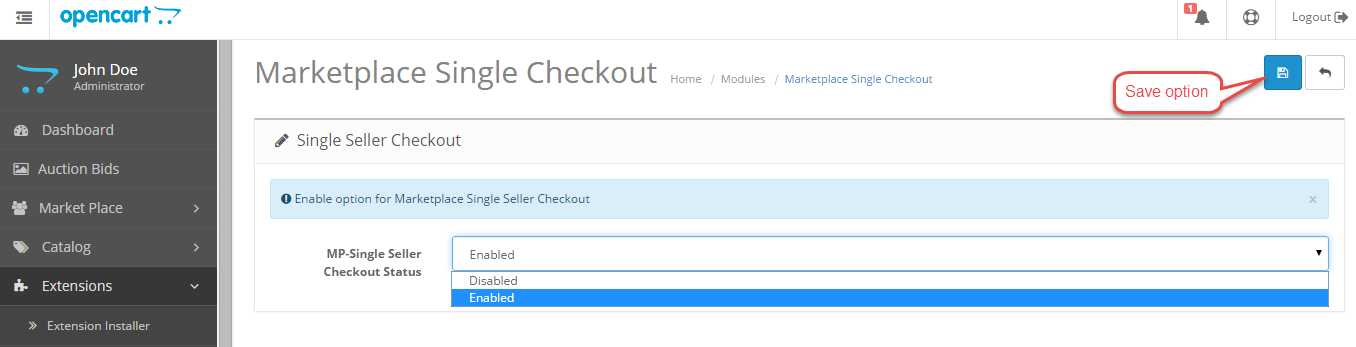





Be the first to comment.