BigCommerce Marketplace Seller Plans:
Seller plans are the membership plans that a seller will select to start selling his products on an online store. Based on these plans admin will get the commission. Also seller will able to add maximum number of products on store.
When a seller want to have an online store to sale his products online, he must choose a seller plan. These are the plan that a seller must purchase before selling products. Admin will create the seller plans for the customers and offers different kind of services to the seller. Let us first start with the creation of seller’s plan.
How to create a seller’s plan:
When an admin wants to associates with the sellers, he can offer various membership plans to sellers. By opting any of these plan, seller can start his online business. Let us see how to create a seller plan.
- Under BigCommerce Marketplace application, Go to seller control>> seller plans.
- Add new plan by clicking on plus(+) icon.
- Now fill various details and then save.
General:
- Plan: Enter the name of the plan.
- Status: Select the status of the plan to active.
- Code: Enter a code of your plan.
- Price: Select the price of the plan.
- Best choice: Set the plan as the best choice or not.
- Interval: Set the time interval of a plan in days, quarterly, half yearly and yearly.
- Description: Write some description of your plan.
Condition:
- Max Product: Enter the maximum number of products that admin allowed a seller to create on the store.
- Commission: Commision(in percent) is the amount that admin takes from Seller on his/her every order placed(successfully).
Eg: if Commision = 10% Seller’s order = $100 Then Commision will be 10% of $100 i.e $10

General settings:


Condition:

In the above seller plan, time interval is of one day, it means plan will be renewed after one day.
For eg. When a seller opted a plan on monthly basis then the plan will be renewed automatically after one month. This application makes an entry in the Accounting.
How a seller choose a plan:
A seller will choose the plan at the time of registration. When a seller registered himself from BigCommerce store, he need to enter his company details and select a seller plan to sell products on store.
Registration from storefront:

How an admin add a seller from backend:
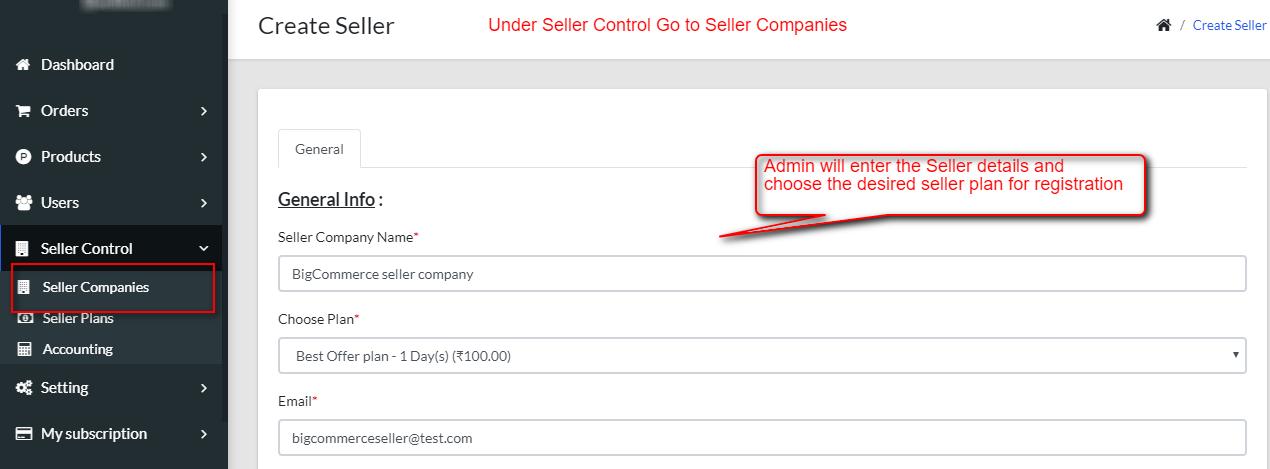

Once a seller has been registered, he is able to create products and sell them to BigCommerce store. A seller will able to add the maximum number of products based on the seller plan he is opted. Once a seller products is purchased then admin’s commission will be deducted as per given in the seller plan.
When a seller select a plan then it will automatically create an entry in the accounting regarding the plan.
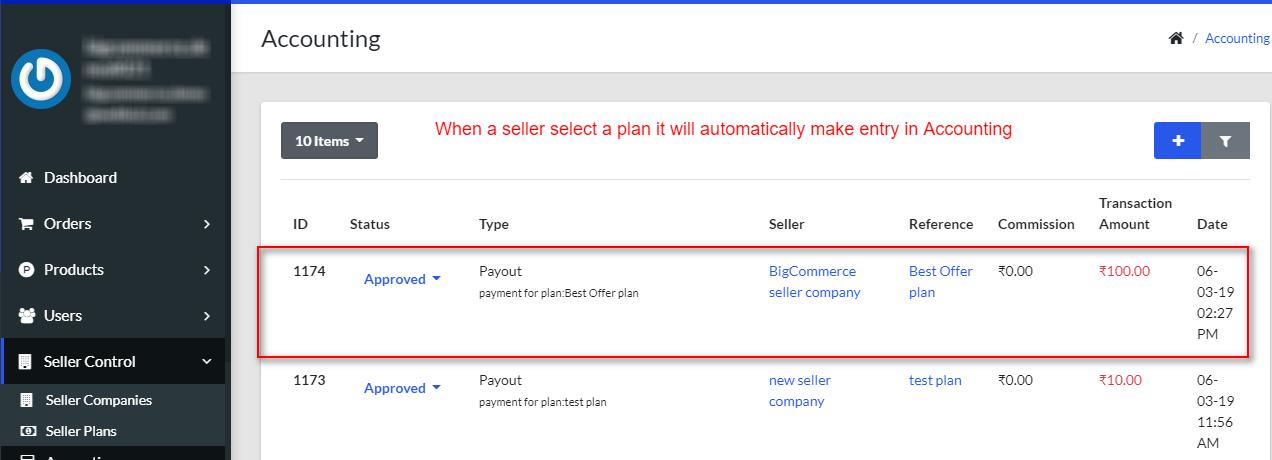
When a seller plan is expired, this application automatically renew the plan and make an entry in the transaction section of Accounting. Here when a seller plan is renewed, seller will send the amount manually to admin or an admin will get the fee once a seller product is purchased.
WEBKUL SUPPORT
I hope this blog will help you to understand the complete process involved in the BigCommerce Marketplace Seller Plans. If in case you have any query please generate a ticket http://webkul.uvdesk.com

2 comments