WordPress WooCommerce Custom Order Prefix provides the facility to add a custom order prefix and custom order suffix also. Admin can add a prefix to the shipping method also.
Store owners often need to change order numbers either for customer convenience or to keep business information safe. In such cases, they need specific functions to make this process easier. With this plugin, store owners can easily customize orders and shipping methods according to their needs. For example, you can set order numbers to start with a customized text like “Webkul_2017_”.
Check the video of the plugin for how to add the prefix and the suffix to the order id and the shipping method –
Support
Dear Customers, if you have a question/query, please raise a ticket at webkul.uvdesk.com. We will do our best to answer as quickly as it is possible. Don’t give us a low rate without contacting support on the issue you’ve faced with. We are always happy to help you.
Features
- The admin can add a custom prefix for orders.
- Admin can add a custom suffix for orders.
- The admin can add a custom prefix for the shipping methods.
- It supports Alphabet, Number, and Special characters also.
Installation
You will get a zip file after purchase. This zip file has two folders named “WooCommerce version 2.x.x compatible” and “WooCommerce version 3.x.x compatible” for different versions of WooCommerce.
Choose a zip file as per your WooCommerce version to upload in the “Add New” menu option in the WordPress Admin Panel.
For this login to WordPress Admin Panel and Under the Dashboard hover your mouse over the “Plugins” menu option which brings out a Sub-Menu and then selects the “Add New” option.
After this, you will see an option on the top of your page that is “Upload Plugin”, click the option to upload the zip file.
By clicking on the “Upload Plugin” option, below that you will see a button “Choose File” click on the button to browse for the zip file as per the snapshot below.
After browsing the file, click the “Install Now” button to install the plugin as per the snapshot.
Now when the plugin is installed correctly, you will see the success message and an option to activate the plugin. Click on “Activate Plugin” to activate the installed plugin.
Module Translation
To know how to translate the module, you can click here.
Configuration Of WooCommerce Custom Order Prefix
After the successful installation of the module, the admin can configure this under “WooCommerce > Custom Order Prefix”.
Order Prefix: Here the admin can enter the custom order prefix.
Order Suffix: Here the admin can enter the custom order suffix.
Shipping Id Prefix: Here the admin enters the custom Shipping Id Prefix, which will be visible in the email and order received page also.
Workflow Of WooCommerce Custom Order Prefix
Thus, that’s all for the WordPress WooCommerce Custom Order Prefix .
Support
For any technical assistance, please raise a ticket or reach us by email at [email protected]. Thanks for Your Time! Have a Good Day!
Also, discover various solutions to add more features and enhance your online store by visiting the WooCommerce plugins page. Additionally, if you require expert assistance or want to develop custom unique functionality, Hire WooCommerce Developers for your project.
Current Product Version - 1.0.1
Supported Framework Version - WordPress: 6.1.1 WooCommerce: 7.1.0
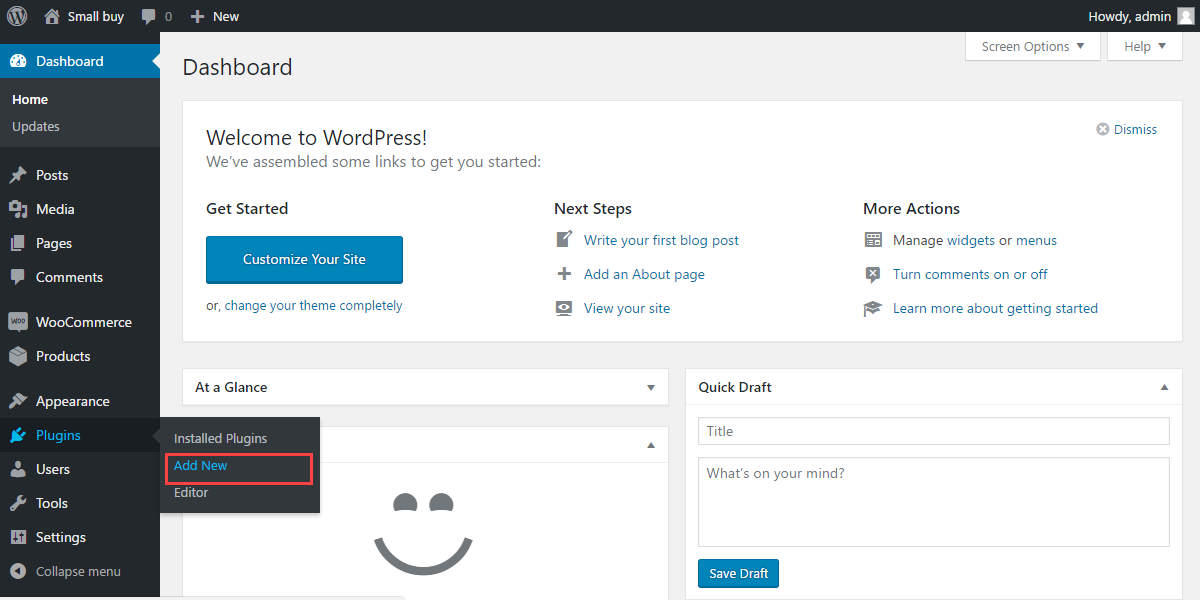




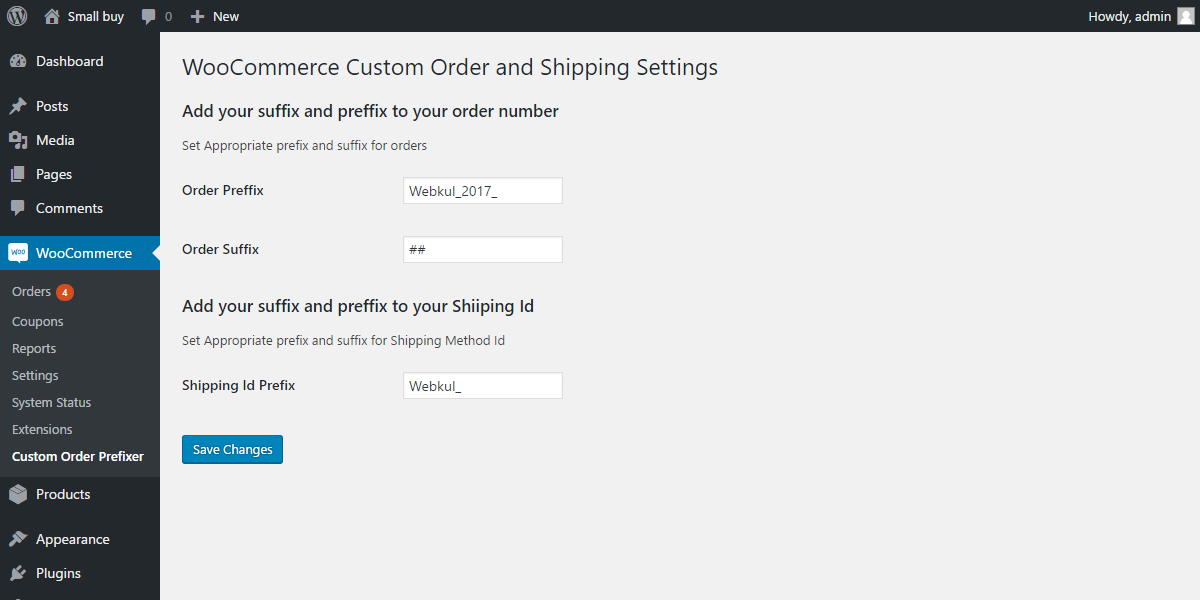


2 comments
Please share your complete requirement at [email protected] so that we can assist you accordingly.
Thank You!