Prestashop Marketplace Shop Banner – This addon is very useful when seller want to add banner according to the choice on the shop collection page.
This module is an add-on for Marketplace Module . To use this module you must have installed Prestashop Advanced Marketplace module first.
Features
- Seller can upload multiple banner for the Marketplace shop collection page
- Seller can easily change the banner
- Seller can remove the banner
- Banner option will be available for every seller
Installation
Marketplace Shop Banner module support standard way of Prestashop Installation ,Simply go to back office ->module , upload the module zip file , then search “banner” in module search box then go to module and just click on install button.
Now this module is successfully installed on your prestashop, and it’s ready to use.
Working of the Module
After successful installation of module, seller will get a new tab named as “banner” to add their own shop banner.
After Clicking on “banner” tab, sellers can add number of banners.
Now here is the screenshot by which seller will be able to add new banner:
Seller can view the list of all the banners added to the shop. Seller can activate or deactivate any banner anytime.
Finally Seller can see the active banner in his shop collection page-
Like this way every seller can set banner for the shop on preastashop website, and seller will be happy to see these awesome banner.
Support
For any kind of technical assistance, just raise a ticket at : http://webkul.uvdesk.com and for any doubt contact us at [email protected]
Current Product Version - 2.1.0



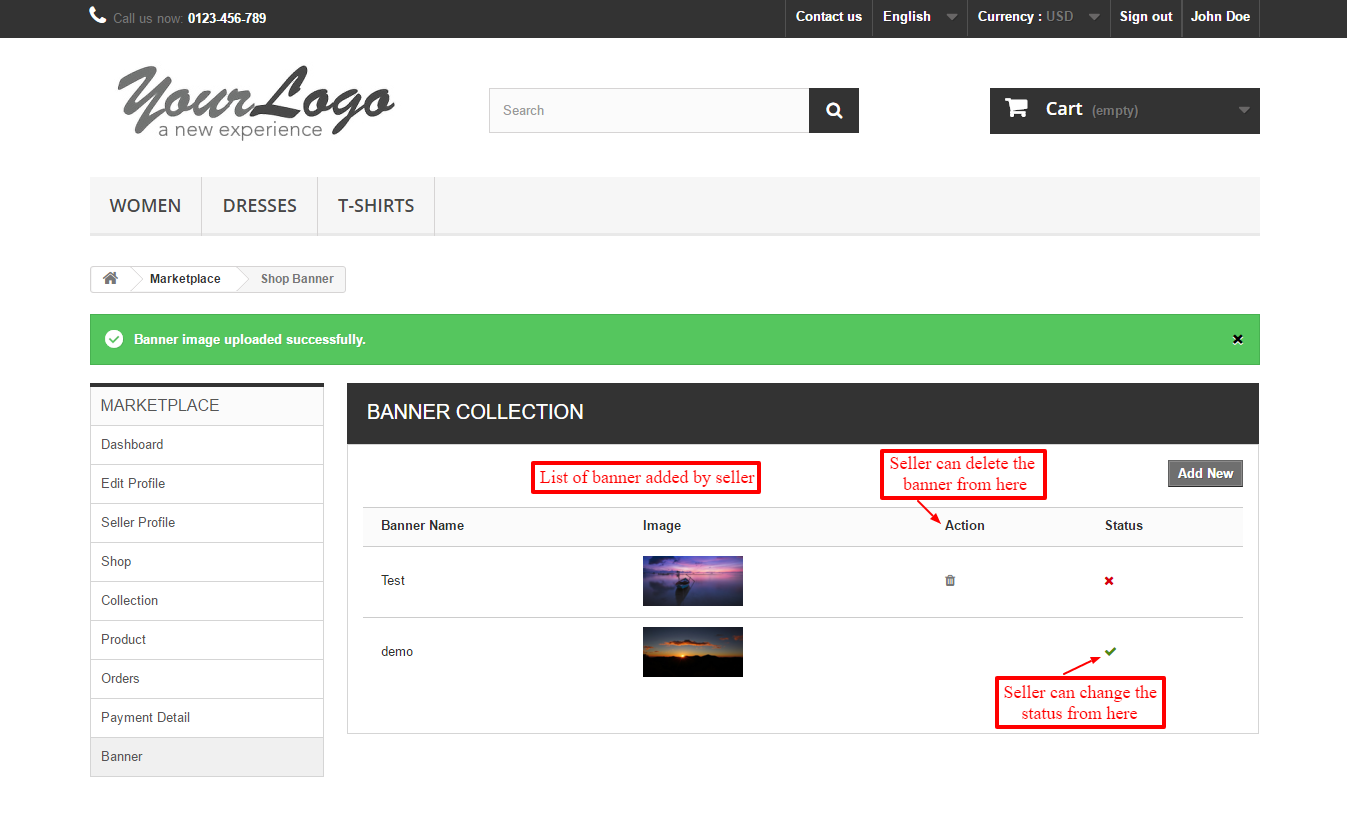

Be the first to comment.