PrestaShop DHL Shipping – This module is a very useful and incredible shipping module which provide DHL shipping methods for product. DHL method is available for both the domestic as well as international customers. It calculates the shipping rates based on DHL API on the basis of the configuration set by admin taking into consideration the mentioned product dimension and weight. Besides, you can decide whether you want to create a single or multiple packages of an order. It will help admin to generate shipping labels and will also help to track the order. There is also a request for a pick-up feature available.
Note: PrestaShop DHL Shipping module is compatible with PrestaShop version 8.x.x.
Check the overview of the plugin in the video mentioned-below –
Features
- Adds a new shipping method to the store.
- Shipping methods are available for domestic as well as international buyers.
- Provide account information.
- Configure packaging settings also.
- Cost calculation of DHL shipping, based on the configuration details by admin.
- Buyer will have a DHL shipping method available, along with cost.
- Fully compatible with latest API.
- Admin can also choose to send an order in a single package or multiple packages.
- While creating multiple packages for an order, Admin can select which product and what quantity of that product will be sent in which package.
- Create shipping labels.
- Add custom label text to display on the shipping label.
- Track order from order detail page.
- Request a Pick-up for their Orders.
- Customer can also track their order from their order page.
- PrestaShop DHL Shipping module is MultiShop Compatible.
Note
- DHL Shipping module is completely based on API. This module is a rate calculator which will display the rates calculated directly from DHL shipping method’s website based on admin’s shipping address and customer’s delivery address taking into consideration the mentioned product dimension and weight Note: Display of a particular shipping method will totally depend upon the API.
- DHL API credentials are not same as your DHL account credentials. You have to get credentials from DHL support through email. So please contact to DHL support to get DHL api credentials.
- Module takes into consideration DHL express rates.
Installation
- Firstly, go to the module manager in the back office and click on ‘upload a module’.
- Now, drag and drop the module file or select the file from the system.
- In this way, the module installation will be successful.
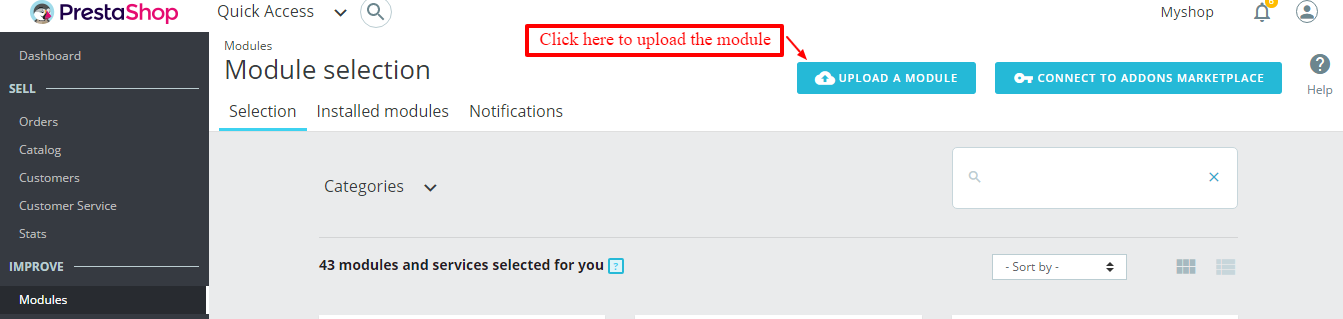


Configuring the Module
Once the installation of the module is done, you need to configure the module. Enter all mandatory details required for API integration.

Note: After installing the module the admin needs to install the DHL services. It is mandatory to install the DHL services in order to work with this module properly.
Workflow
Admin can view a list of domestic and international DHL shipping methods under carriers. Go to Shipping->Carriers.

Suppose a Customer purchases multiple products with multiple quantities in a single order.

At checkout, the buyer will find the DHL Shipping methods with their costs.

Admin can view the name of the DHL shipping carrier with their shipping rate in order page. Further, a drop-down menu is available for the admin in the DHL Shipping Details Block from where he can select whether to generate single or multiple packages for the order.

Suppose Admin selects Multiple Package creation for the order. After this, select the products and its quantity to sent in respective packages.

Admin can create more packages by clicking on “Add more packages” tab. It is at the free will of the admin to decide which product and how much of its quantity will be sent in the packages. Once admin has created his own packages, Click on “Create shipment label” tab. This will enable label creation for the packages.

Once the labels for the packages are generated, admin can download the shipping label and also Track the order Package wise.

Customers can also track their order from their order detail page.

This is how admin can add DHL shipping methods to their store.
DHL Pick Up Functionality
In this module, there is also a feature to request a pick up. Admin can generate a pick up request from the Order detail page.

When Admin clicks on ‘Request DHL Pick-Up’ tab, a pick up form pops up which needs to be filled in by the admin. DHL Pick Up Request form has three parts :
- Requestor Details
- Place Information
- Pick Up Time Information
On the Requestor Details Form section, Admin needs to fill in the details of the Person who is requesting the pick up from DHL

In Place Information section, admin needs to enter the place details from where pick up has to be taken by DHL.

On Pick Up Time Information section, Admin will enter the desired Pick up date and Time.

After generating a pick up request, the admin can also modify or cancel it.
Note – Admin can generate One pick up request for one order irrespective of whether the order is sent in single or multiple package.

This is how admin manages DHL shipping on its website along with single/multiple package creation, generating shipping labels and track the order as well as request a pick up. Thank you for reading this Blog : ) We hope our Addon will enhance the functionality of your PrestaShop site.
Support
For any kind of technical assistance or query, please raise a ticket or send us a mail at [email protected]
Also, please explore our PrestaShop development services and vast range of quality PrestaShop addons.
Current Product Version - 6.2.1
Supported Framework Version - 8.x.x, 1.7.x.x
Be the first to comment.