This is the most awaited module for opencart community working on every opencart versions. Opencart trash is very useful if you made any mistake and want to product, customer, category and manufacturer back then you must have this module.This module helps you to restore your deleted product, customer, category and manufacturer.
Check a brief overview of the plugin –
Features
- All browser working.
- Individual restore is based on ajax, so no page reload.
- permanent delete option is there.
- filtering of data to make restoration fast.
- Paginations on all page.
Installation
Installation of the Opencart module is very simple. In the zip file, you will find 2 folders admin and ocmod. You just need to move admin folder into the root directory of your opencart website.

Once you have uploaded the file then login to admin and from catalog section go to Extensions> Extension installer and upload the xml file. The xml file can be found on ocmod folder under module directory.
After uploading the xml file go to the Extensions > Modification and click on refresh field.
After that in Admin panel go to System -> Users -> Usergroup and edit ‘Administrator’ and select all for both Access and Modify Permission and save it.
After that under Extension > Moduleinstall Trash module.
After installation, edit it and then save.
After saving the module, Trash menu will appear like the image below.
Now go to Trash > Deleted Products, then page will open as below and you can restore product and can delete as well.
Now go to Trash > Deleted Customers, And you can restore and delete permanent customer as your requirement as below screenshot.
Now go to Trash > Deleted Manufacturer and you can easily restore and delete them permanently as below screenshot.
Now go to Trash > deleted manufacturer and you can easily restore and delete them permanently as below image.
If you still have any issues feel free to add a ticket and let us know your views to make the module better https://webkul.uvdesk.com/.
Current Product Version - 3.0.0.2
Supported Framework Version - 2.x.x.x, 3.x.x.x

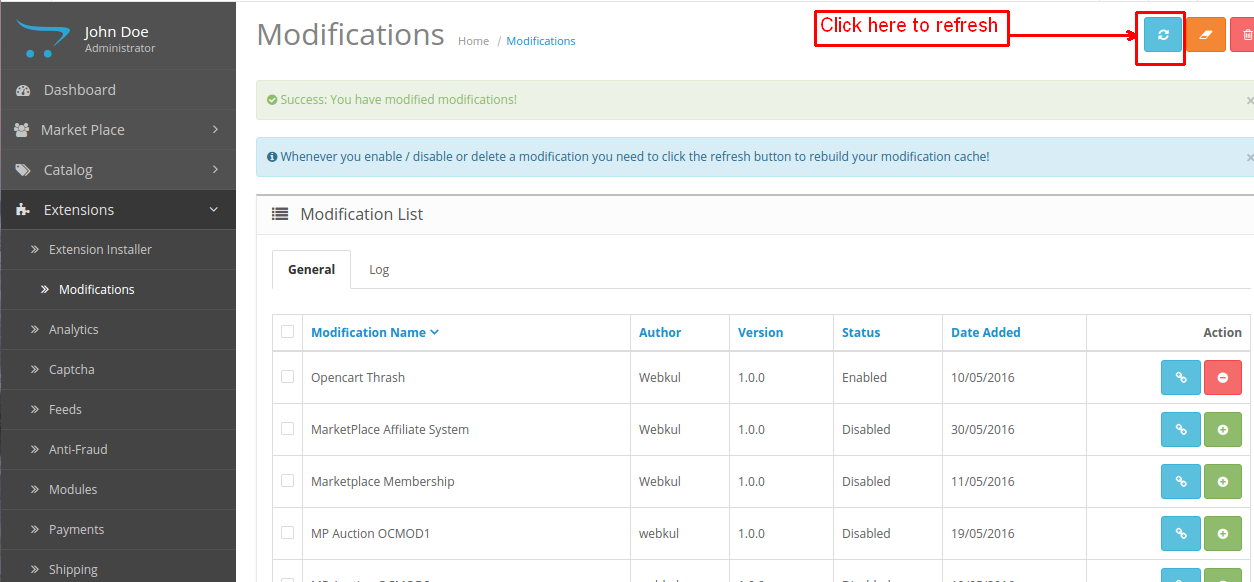







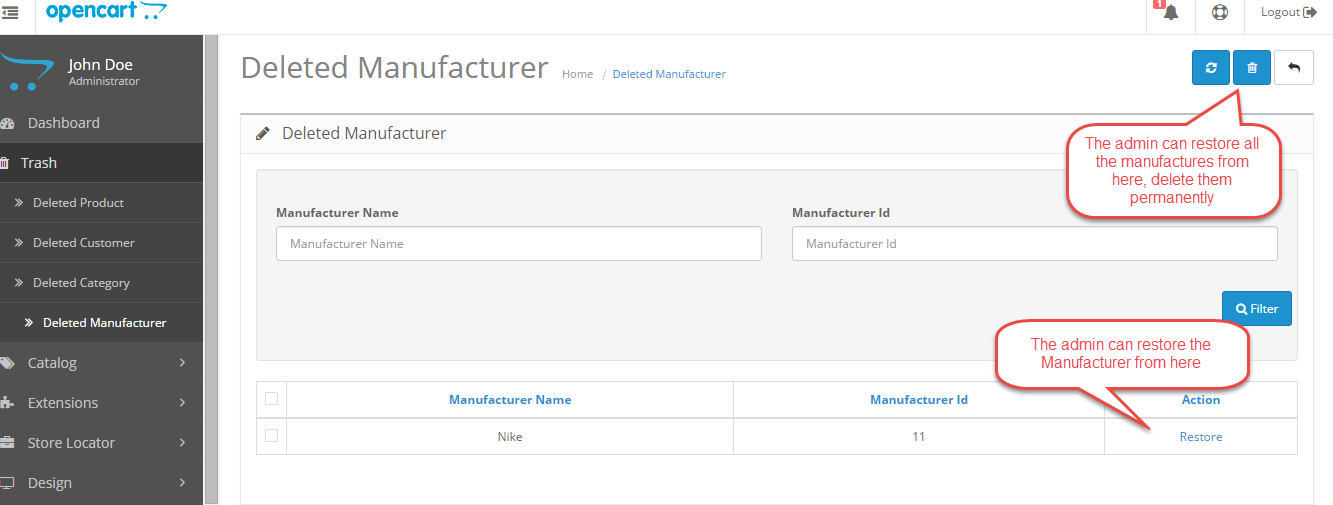
I am developing a open cart website Version 3.0.2.0. “Design” menu is missing now. could you please suggest a way to retrieve the menu.