Magento RMA Exchange module allows the customer/guest user to exchange their product as per their choice which is assigned by the admin from the backend.
Important Note – For installing Magento RMA Exchange module you need to install Magento RMA module first. After installing Magento RMA, you can start the installation of Magento RMA Exchange module.
Features
- The Customer can exchange their products according to their requirement.
- Admin can assign the exchange product for requested RMA items.
- Admin can see the exchange product under RMA details.
- The guest user can also exchange their products according to their choice.
- The Customer/guest user can see the exchange product under RMA details.
Installation
Magento RMA Exchange module installation is super easy you need to move app, skin folder in Magento root directory that’s it as per the screenshot.
After moving both the folder flush the cache from Magento admin panel. Under System > Cache Management.
Admin Management
After the successful installation, admin has to go Catalog > Manage Product > Product Information > Exchange Products. Here Admin can assign the exchange product for requested RMA items. Selected product will show on the front end, when the customer can select “Exchange” resolution type at the time of RMA generation.
Note: The admin can add only those products in exchange product tab for which the price is same as current product.
Exchange RMA for Registered Customer
The customer can generate New RMA using Request New RMA tab under My Account > RMA. After the selection of required order and products, when the customer will select “Exchange” resolution type, they will find a list of product which is assigned by the admin. From here the customer can select the product for exchange.
After creating RMA, the customer can find RMA history of all order.
RMA FOR Guest User
Admin Panel
After generating the RMA from Customer or Guest User, Admin can find all RMA under RMA System > Manage All RMA. After clicking on particular RMA, admin will able to see the whole RMA details with exchange product.
For any kind of technical assistance, just raise a ticket at : https://webkul.uvdesk.com and for any doubt contact us at [email protected]
Current Product Version - 1.0.0
Supported Framework Version - Magento 2.0.x, 2.1.x, 2.2.x,2.3.x, 2.4.x




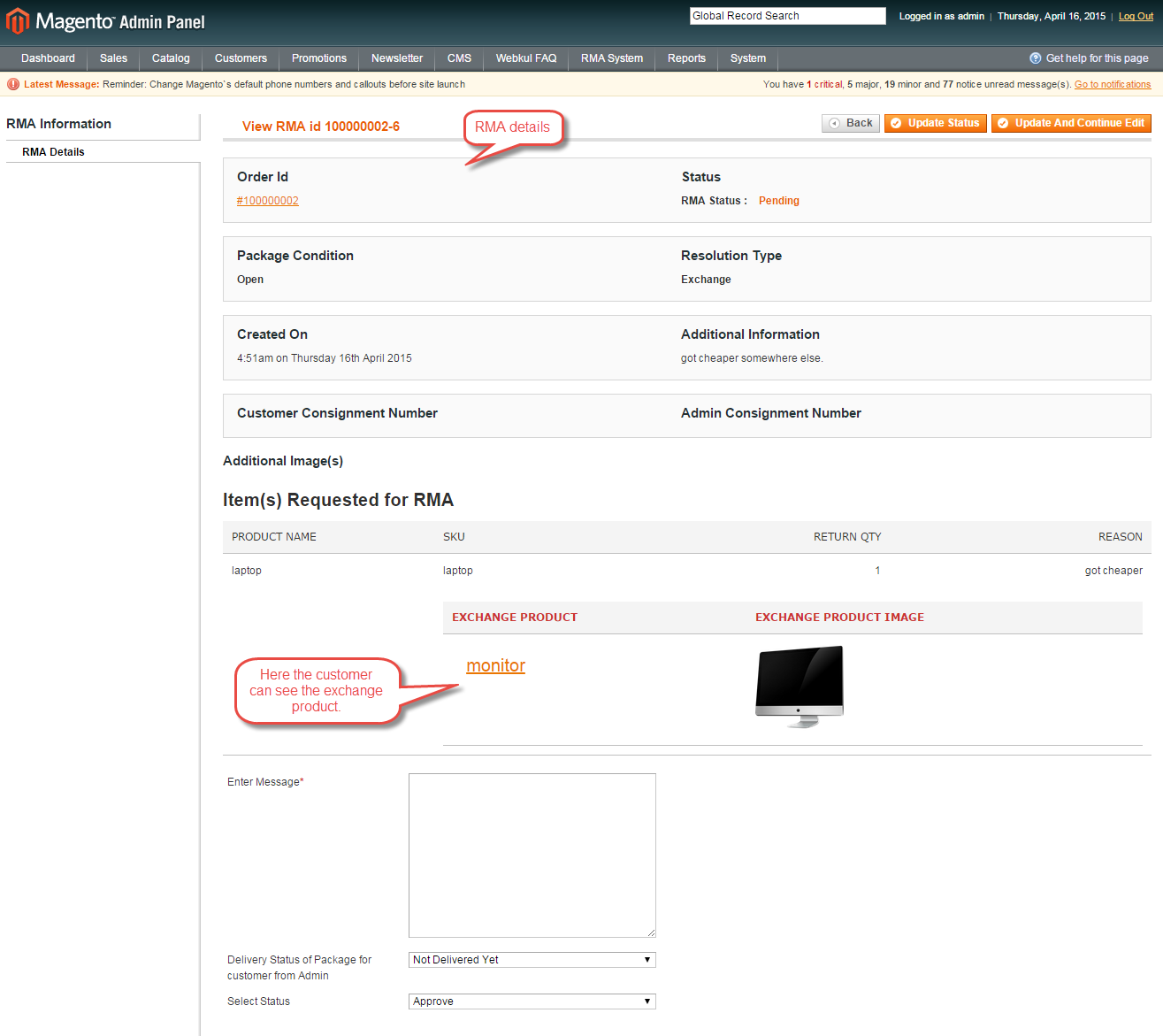


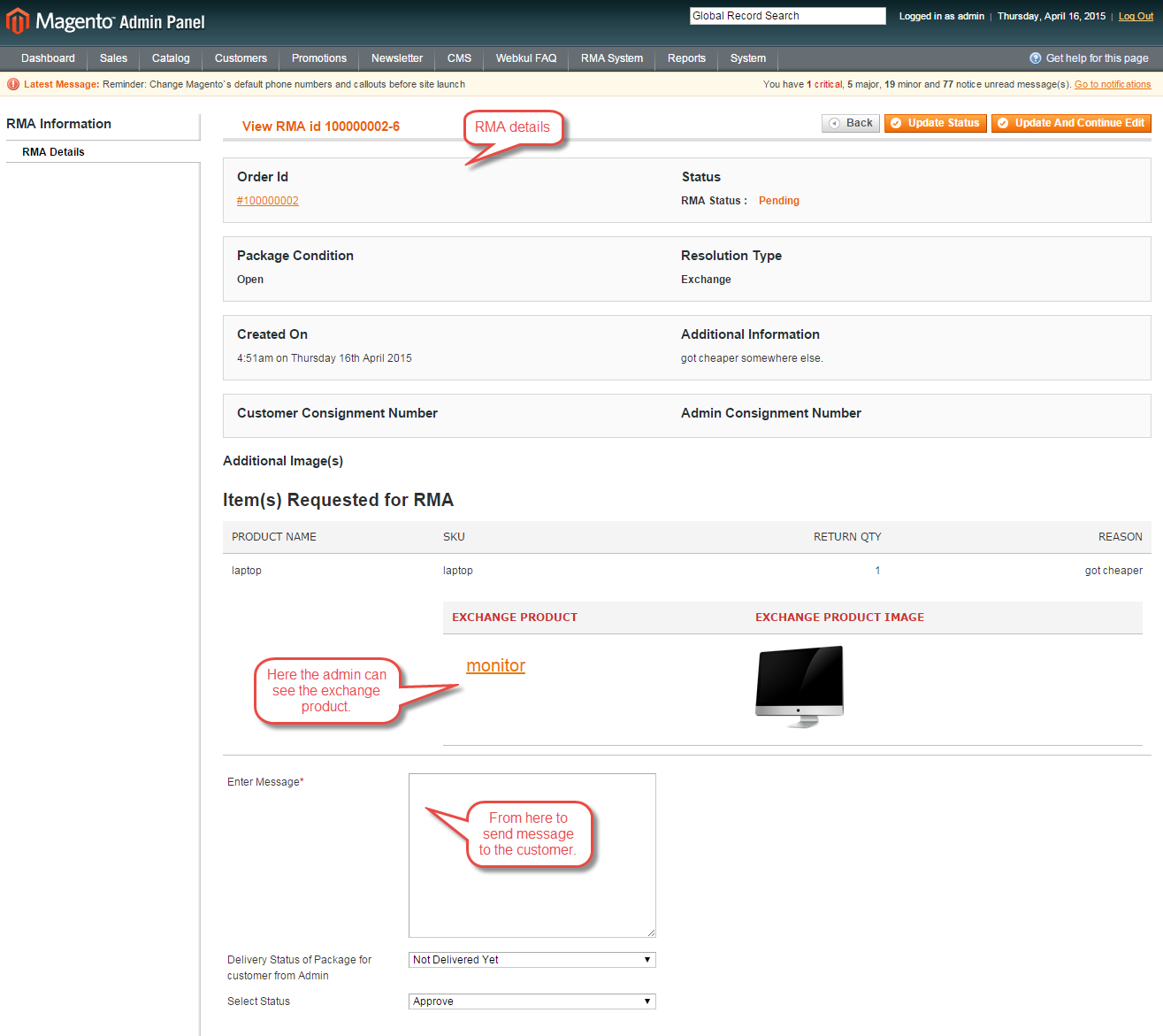

Be the first to comment.