By using this, Admin can provide Canada Post shipping method for shipping products by which you get shipping rates from Canada Post’s API.
**Notes:
- The estimated delivery time shows for Canada, US, and some other International addresses.
- The shipping rates are based according to the delivery details and product weight.
- If the weight of the product is zero, this shipping method will not work.
- An active Business Purpose Canada Post account is required for getting the API credentials.
- Rates are calculated using 3 decimals. Examples: for 450 g, enter .45; for 175 g, enter .175; for 10.5 kg, enter 10.5
- Maximum weight for a parcel is 30 kg (66 lb.)
Features
- Set enable/disable Canada Post Shipping method.
- Allowed multiple selection of Canada Post shipping method that will be shown at checkout page.
- Set Rate Type Canada Post Shipping.
- Set container type and size.
- Allowed multiple selection of Canada Post shipping method from admin.
- Set Shippers Details like name, phone number e.t.c.
- Set Ship to applicable countries.
- Fully admin management.
- Provide accurate Canada Post shipping rates to customers for shipping.
Installation
Now unzip the respective Magento Canada Post Shipping Module zip you will find the app folder inside that move that app as per the screenshot.
After moving both the folder flush the cache from magento admin module . Under system > cache management.
And now you are done your Magento Canada Post Shipping Module has been installed.
Magento Canada Post Shipping configuration
After the successful installation of the Magento Canada Post Shipping module, you will be able to see the configuration panel under system > configuration as per the below screen.
1. For properly working of Magento Canada Post Shipping firstly need to set Canada sipping origin address from path admin panel->System->Configuration->Sales->Shipping Settings->Origin.
Set here Canada shipping origin address like in given snapshot.
2. Now set Magento Canada Post Shipping settings from admin panel->System->Configuration->Shipping Methods->Webkul shipping – Canada Post.
Here Admin can set default options.
In the above screenshot, for API user id, password and client id, generate from https://www.canadapost.ca/cpotools/apps/drc/home
How to get Canada Post Shipping Credential
Before doing the module configuration, the admin needs to have the Canada Post credentials. The admin needs API Key, API Password, Customer Number, and Contract/Agreement Number (if any).
Please Note: – You need Business Purpose Canada Post account to get these credentials.
Create Account:
First, click here to visit the Canada Post homepage. The following page will appear, click Sign In. 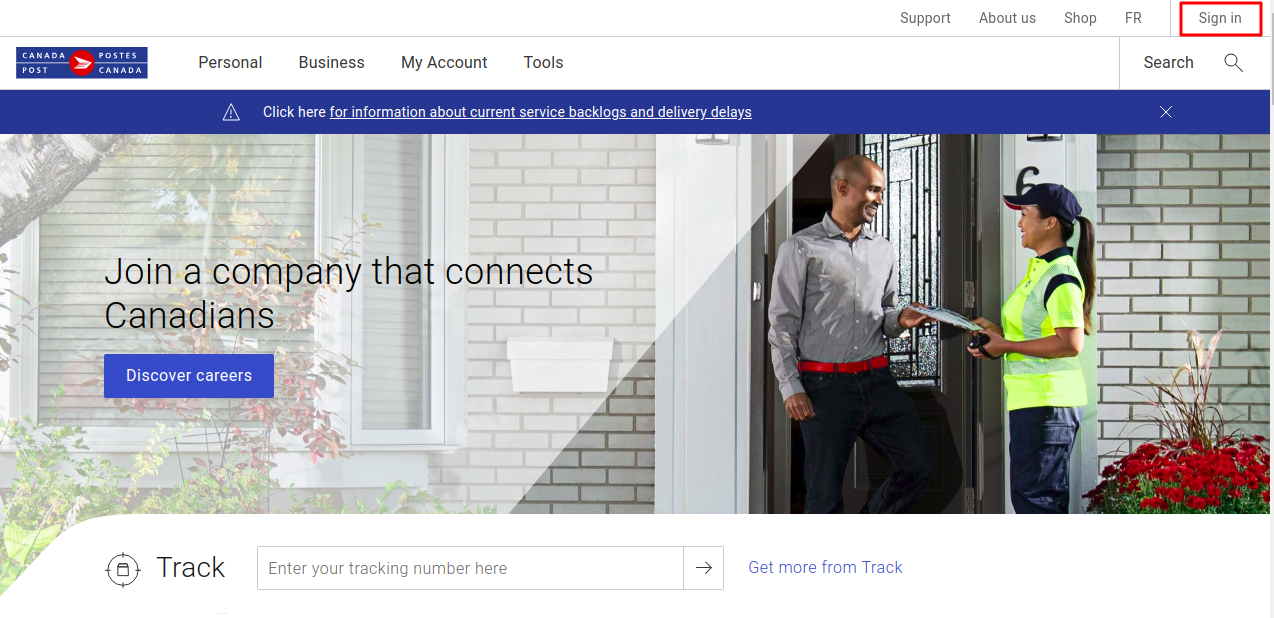
then click Register now to create a new account in the Pop-Up as per below image – 
After clicking the Register now, the following page will appear. Fill in the information as required. Please make sure to select Yes for Is this account for business purposes?
Now, Choose Profile Type as Small Business, and click Select and continue button.
In this step, enter your contact information- business address, phone, first & last name, job title etc. After filling in all the necessary information click Continue.
After this information, you will get ” tell us about your business ” page. You can fill it immediately or later.
After providing the contact information, now you will get your Canada Post Customer Number. Please save this as it will be required for this module configuration.
Now, you will arrive at the dashboard page after clicking continue in the previous step. Navigate to Business >E-commerce >Integrate with our APIs.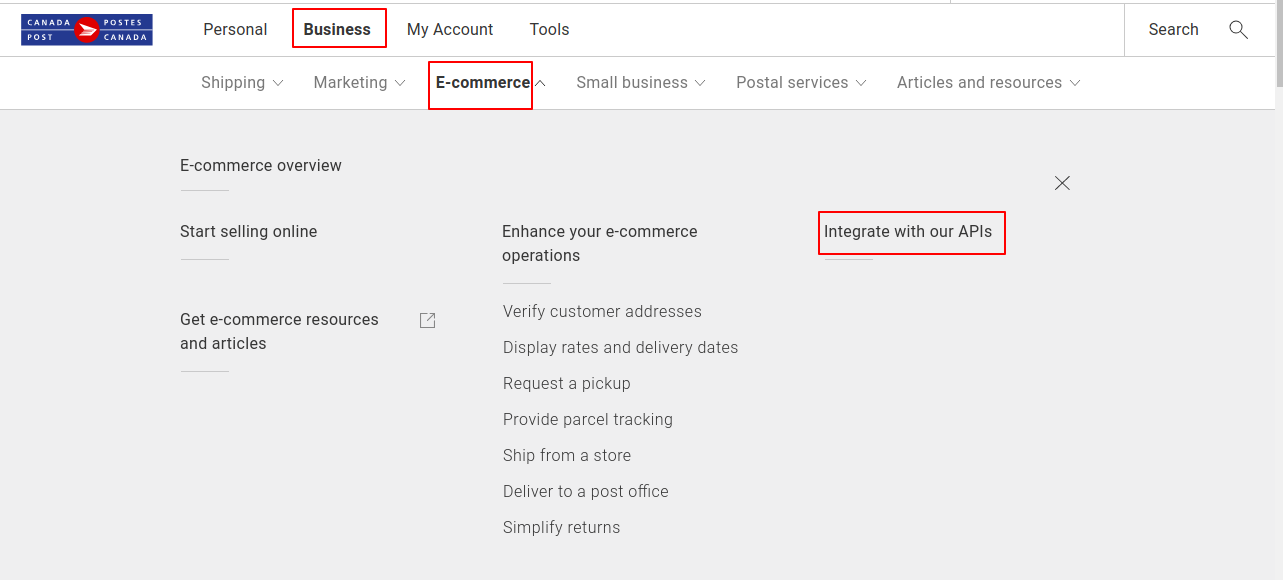
Clicking on Integrate with our APIs, then below page will appear – 
The following page will appear after clicking the Go to Developer Program. Click Join Now for creating API Key and Password.
Here, again click on Join Now –
 A pop-up window will appear about the Canada Post Developer Program Agreement. After reading the document, please click Agree and Continue.
A pop-up window will appear about the Canada Post Developer Program Agreement. After reading the document, please click Agree and Continue.
Finally, you can now have your API Key and API Password. There will be two types of credentials, one for the Development (Test/ Sandbox Mode) and other for Production (Live).
How to get the Agreement/ Contract Number –
If customers wishing to apply for a Commercial Agreement with Canada Post.
For this customer need to meet certain conditions (ship at least 1,250 domestic parcels a year or 100 international parcels )must complete the appropriate Agreement Activation Form.
To apply, Please call at 1-866-757-5480 or contact their Sales Representative.
Once all completed documentation is approved, Canada Post will provide the customer with a copy of all the required documentation, along with a Customer Number, an Agreement Number and any other identification number required. More details please visit here
Now After enabling Canada Post Shipping method. When buyer placed order contains seller’s product then the buyer can see all allowed Canada Post Shipping methods in shipping method block-like. But Canada Shipping methods are available only for Canadian address.
That’s all for the Magento Canada Post Shipping, still have any issue feel free to add a ticket and let us know your views to make the module better https://webkul.uvdesk.com
Current Product Version - 1.0
Supported Framework Version - Magento 2.0.x, 2.1.x, 2.2.x,2.3.x, 2.4.x



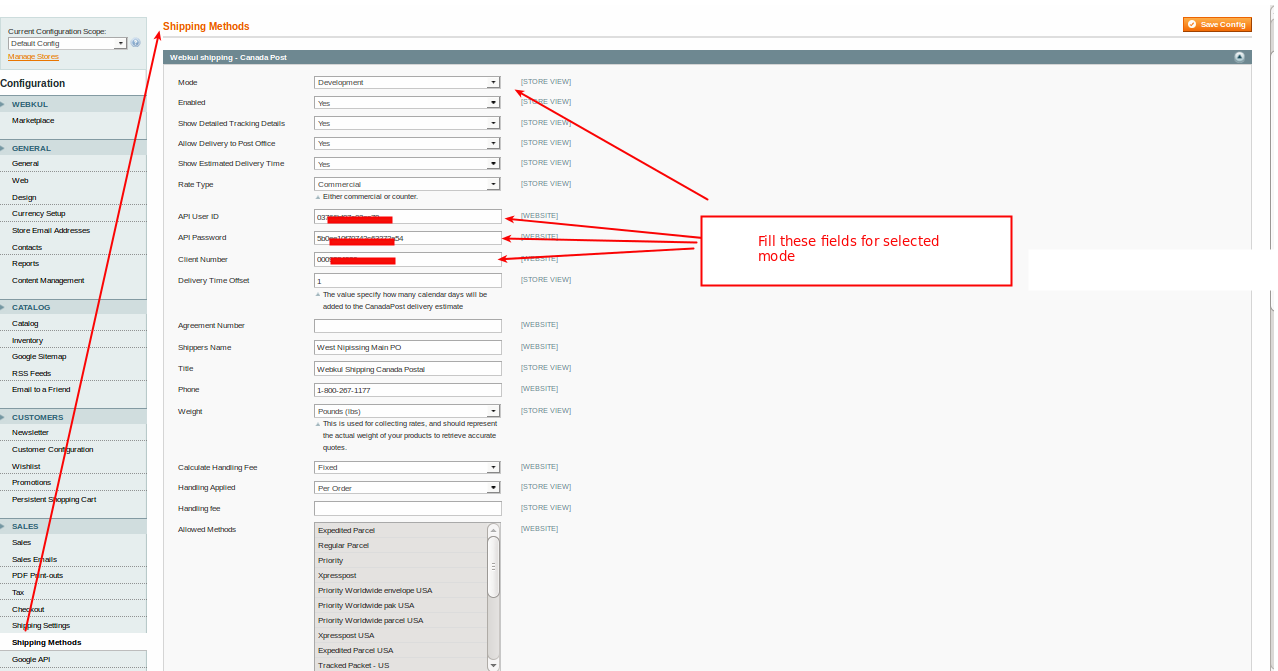
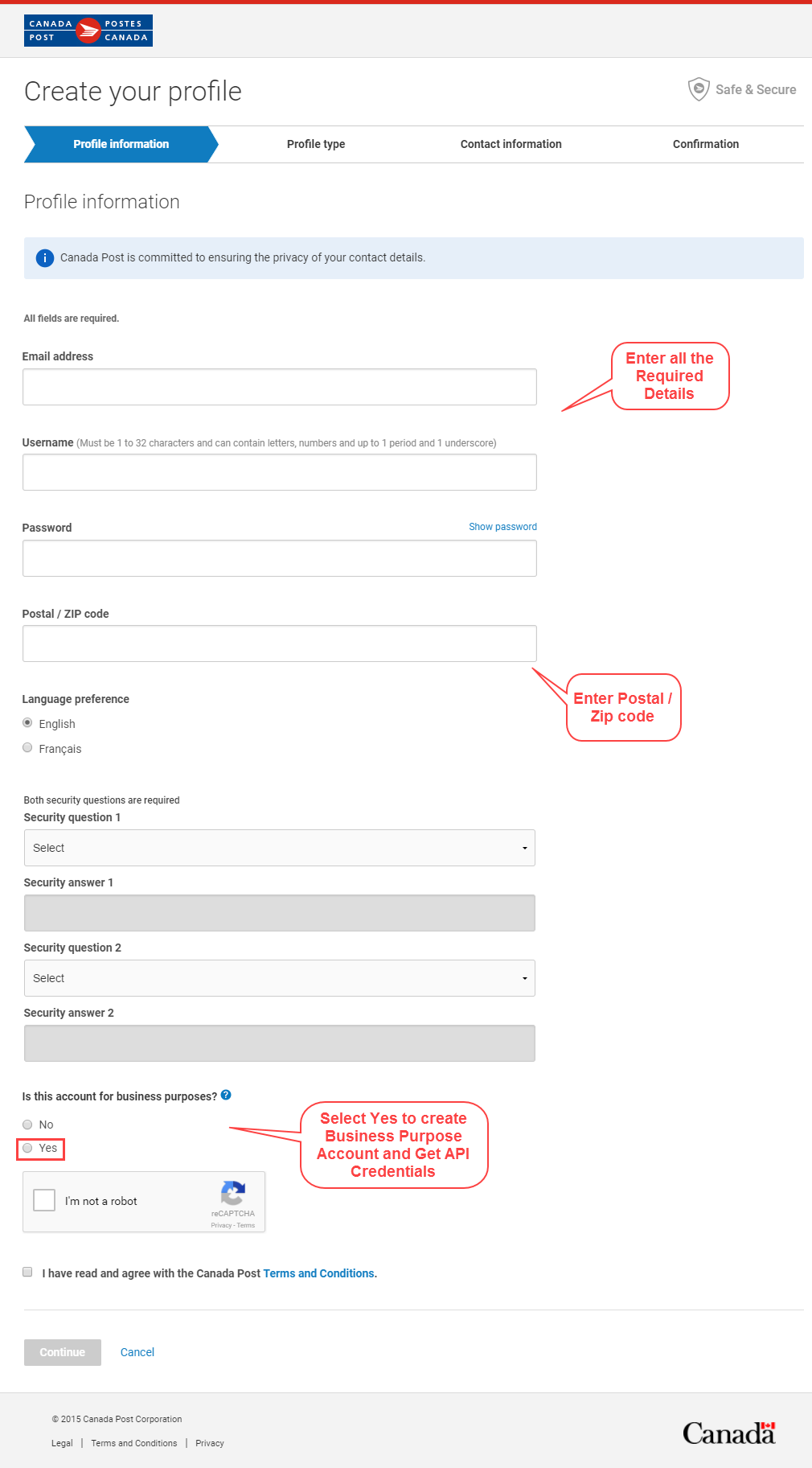






Be the first to comment.