Magento Product Questions Answers is the single best multi Question and Answer Module for magento platform. With the help of this module customer can ask question or give answer for any question which was asked.
Magento Supported Version:Magento version 1.6.0.2, Magento version 1.7.0.2, Magento version 1.8.0.0, Magento version 1.9.0.0.
Installation
Its pretty easy you just need to move both folder (app,js) into magento root that’s it.
After moving both the folder flush the cache from Magento admin module . Under system > cache management.
After those primary step you just need to configure the module.
Configuration
Configuration of Magento Product Questions Answers Module is also fairly easy. after the installation of the module you need to go system -> configuration -> Ask Product Question panel and set character limit and admin email ID as per the screenshot.
After setting up the configuration go to product page in front-end .You will see the Panel as per screenshot.
As you see in screenshot their are two tab. I will explain each tab one by one:
1. Ask Product Question: In this Customer Ask Question and wait for approval of question by admin. On clicking this tab a form open in which you need to fill your Name , Visibility of your Question(i.e. in private or public mode ) and your Question as per screenshot.
2. Click to View all Questions: Here, customer can view all questions and answers and also reply, like and dislike the questions and answers as per screenshot.
On clicking answer button a form open in which you need to give answer regarding question and select visibility (i.e. in private or public mode).
Now, I am going to explain how Admin approve question, answer and give reply on questions:
In Admin you will see a link “View Questions” in product page (catalog->products). On clicking the link you will able to see list of questions as per screenshot.
That’s all for the Magento Product Questions Answers, still have any issue feel free to add a ticket and let us know your views to make the module better https://webkul.uvdesk.com
Current Product Version - 1.0.0
Supported Framework Version - 1.6.x.x , 1.7.x.x , 1.8.x.x , 1.9.x.x

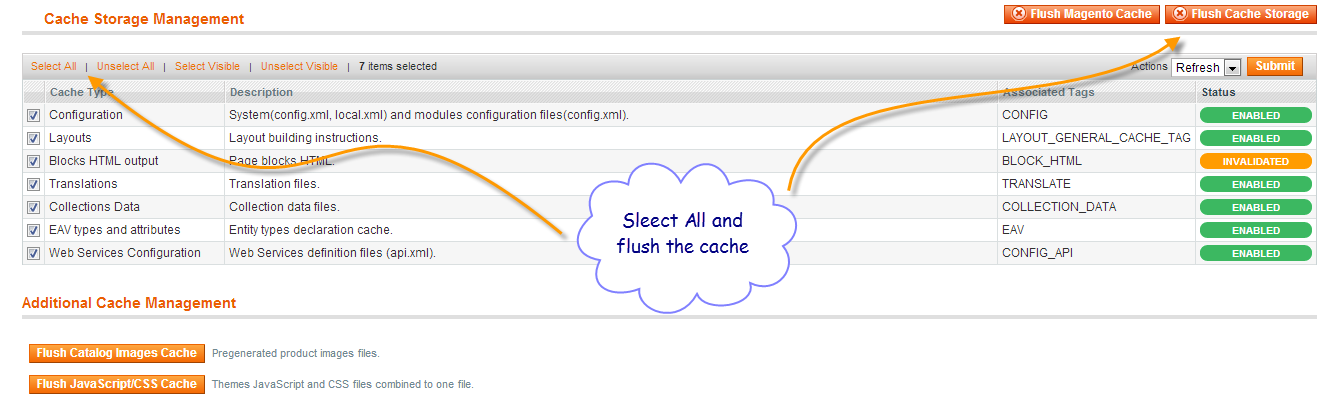






I have some questions.
(Magento version : 1.9.0.1)
1.After the installation of the module, I can’t find the menu. (Admin: system -> configuration -> Ask Product Question) Why this?
I can find other extensions of WEBKUL (e.g. Reward system, RMA System)
2.Do not have the ability to manage the entire history of a product questions?(for Admin and Customer)
To now see the new product questions must go to each of the product management .(Admin page: catalog->Manage Productss) It is too inconvenient.
Thanks.