Joomla Facebook News Feed:
Joomla Facebook News Feeds will grab your facebook Newsfeeds post automatically .You can display facebook newsfeed of your profile in your joomla website by just put some required information.
Joomla Facebook News Feeds module is very important because social media is growing day by day .This module is very simple to use and any user can simply use it by just put some basic required information.
Joomla Facebook News Feeds module has tons of features like language, number of posts,show/hide comments and many more that makes him more flexible and best facebook news feeds module for joomla.
Features
- All browser compatible(IE7+,FF,Chrome etc)
- Graph API usage.
- Fast Loading and Sleek
- Tons of other options
- manage height and width in module admin.
- you can select number of posts to show in your module.
- Show/Hide Comments.
- Module class suffix option to avoid confliction in your joomla website.
- You can also select number of cooments to show from admin.
- You can make background transparent from module admin
Facebook News Feed Supported Joomla
Joomla Facebook News Feed is working in the Joomla version
- Joomla 3.x
Facebook News Feed Configuration
When you will download the Joomla Facebook News Feed you will get one zip file ( joomla_facebook_news_feed.zip ) unzip and use it.
Step 1: Go to the Extension manager and browse the facebooknewsfeed zip file first and then upload and install:-
Step 2: How to get App ID/API KEY ,app secret and access token-:
1. Goto this url
http://webkul.com/accesstoken/help1.pdf a pdf open ,follow this pdf carefully step by step and you will get app id, app secret and access token from there use these in your module .
Step 3:How to get Facebook Page Id-:
Facebook id is for likebox It should be page id.For get page ID
goto www.graph.facebook.com/your_Page_name
first id will be your page id then fill it.
Support
Current Product Version - 3.1
Supported Framework Version - joomla 2.5 and joomla 3.x




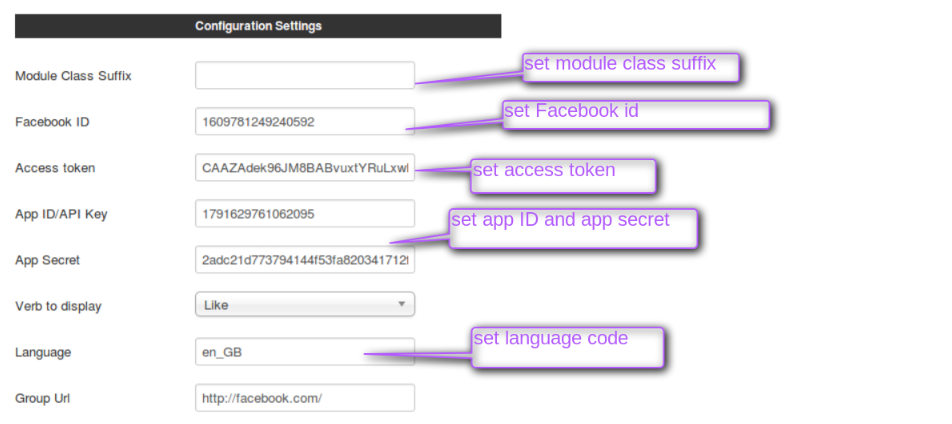

Be the first to comment.